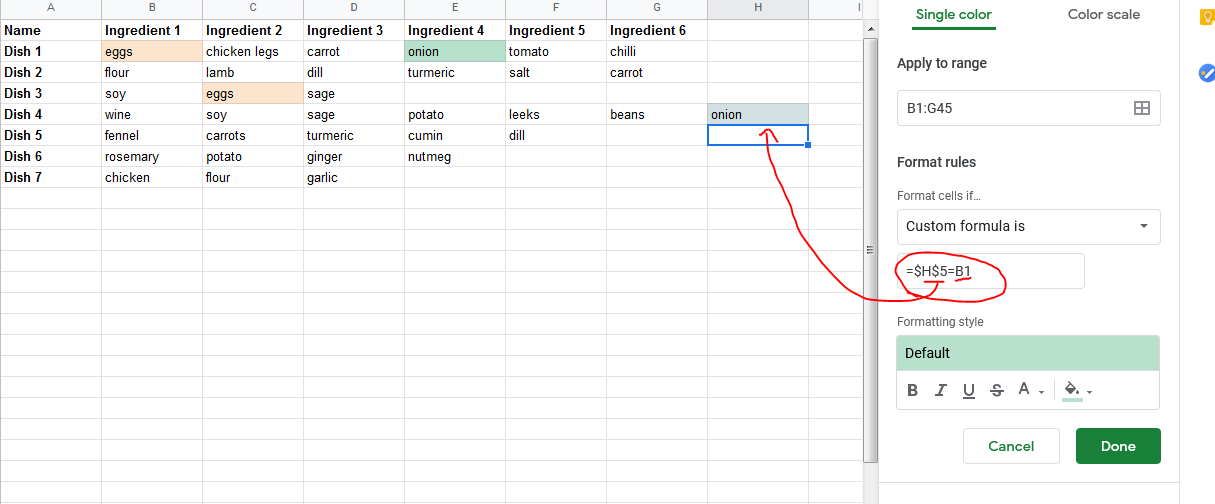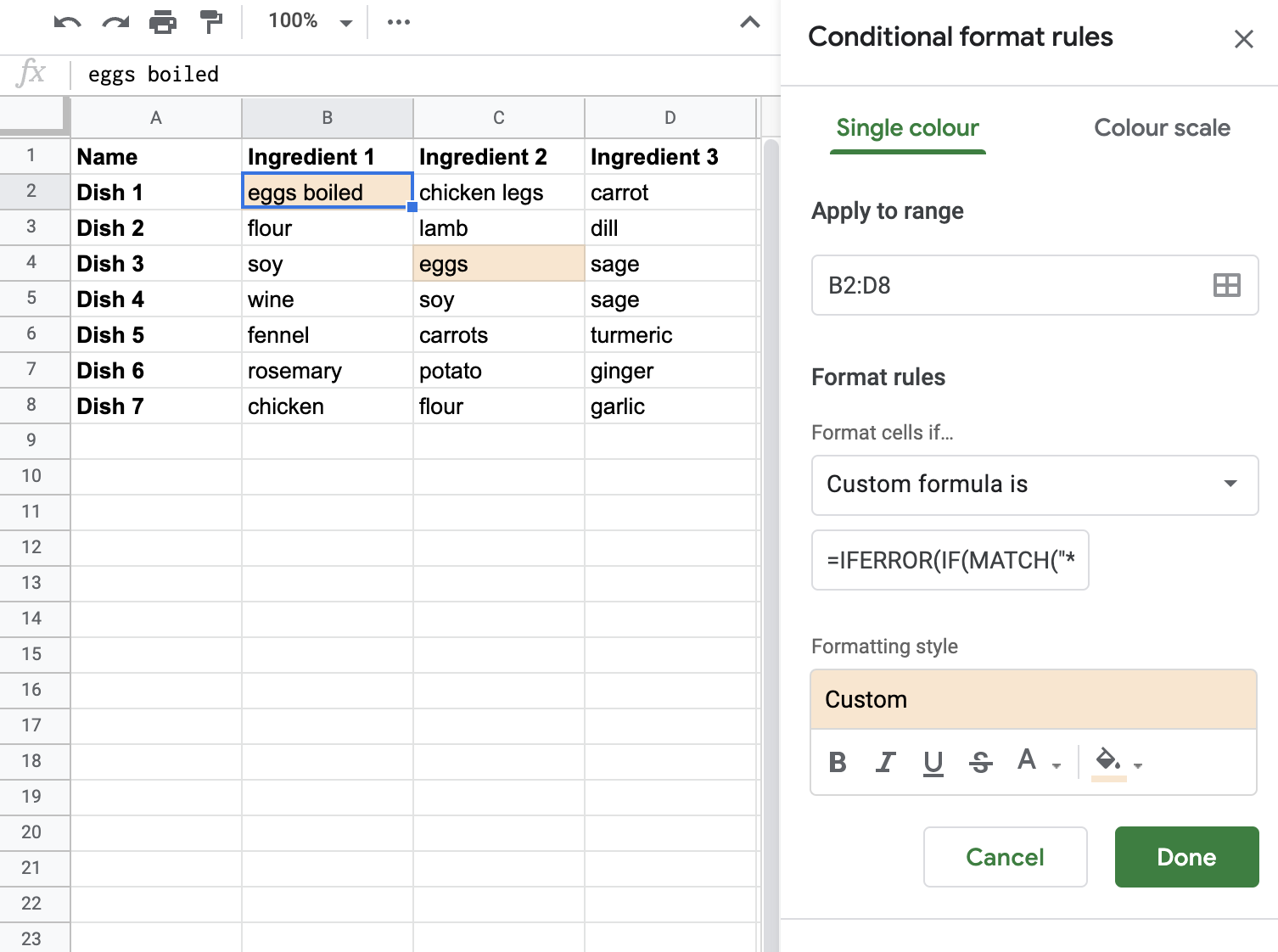I want to conditional format the columns B to G, if one of them contains the text in say, cell H5.
This is the formula I use for that, =$H$5=B1 at the moment.
What I want is for the conditional format to work even if its a partial match. E.g. if I search for 'eggs', and a cell has the text 'boiled eggs' that should get highlighted too.
I've used the match function before in this manner =MATCH("*text*",G1,0)' so it searches for partial matches. And what I want is for it to conditional format if the text in H5 is a complete match or even a partial match.
So the formula would be something like =match("*H5*"...)
Basically its like the cell is a Google search bar.
Pls see the Inventory tab. https://docs.google.com/spreadsheets/d/1rlATwRPTkofEg0rB5-GSwwBpQDa7ZOoeNvhs0xPOsKA/edit#gid=0