Hi I have a wordpress form, linked to a google sheet that transfers over entries as they come in, now I have some formulas applied, but I don't want to have to add the formula to each new row that comes in, what can I do to automatically, have my formula applied as entries come in via the WordPress form?
So in summary have the formula to apply its self as the entry comes in.

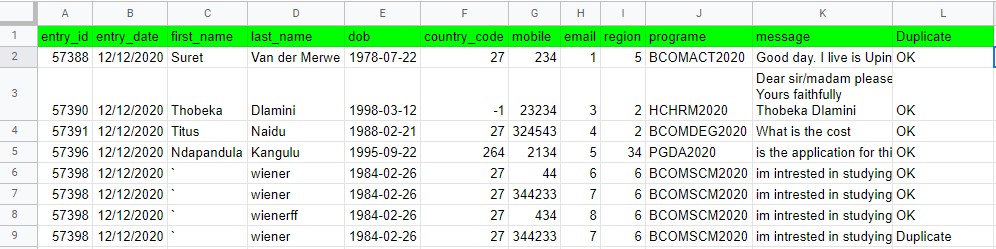

queryorfilter, perhaps) and to add any formula on that sheet. @ErikTyler is right about our need to see your actual data but you might be able to use anarrayformulathat will update the entire sheet.