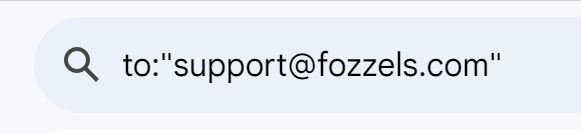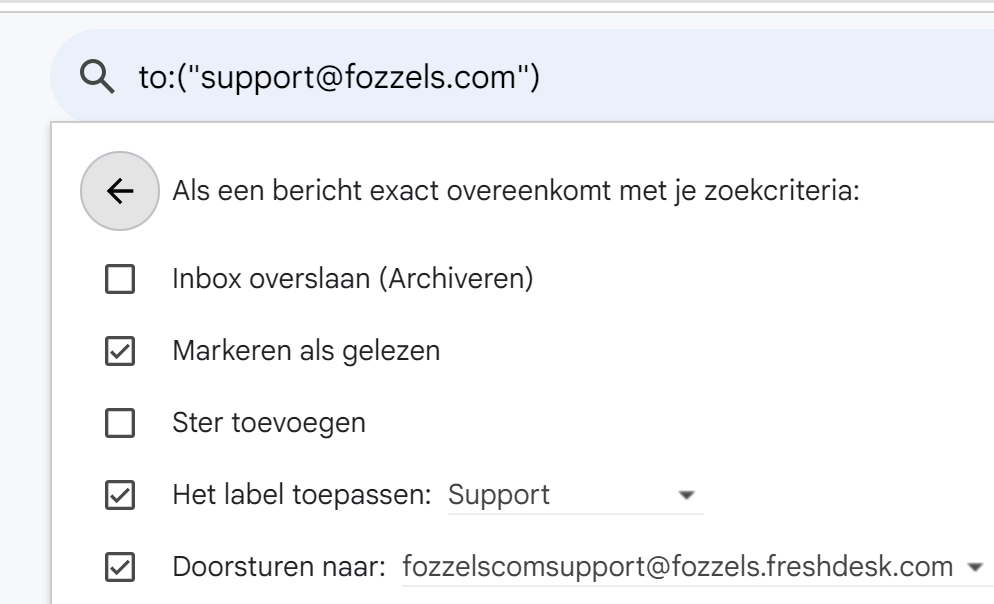I am using Gmail on Google Workspace and I have multiple aliases setup on my root Gmail account (e.g. [email protected]) such as:
Historically, I have been able to search using the deliveredto: operator to find or filter incoming emails by those specific aliases (e.g. deliveredto:[email protected]). This has always worked and the existing filters that have been in place continue to work.
However, today, when I try to execute a search or create a new filter using deliveredto:[email protected] (e.g. [email protected]) it now returns EVERY email delivered to my root email account.
If I go into the list of filters I can still see an old filter for one of my aliases based on the deliveredto: operator and if I click edit, it still works. Which is very strange.
TL;DR The old 'has the words' deliveredto:[email protected] filter seems to behave perfectly, but if I try to replicate it with a new filter it doesn't work anymore?