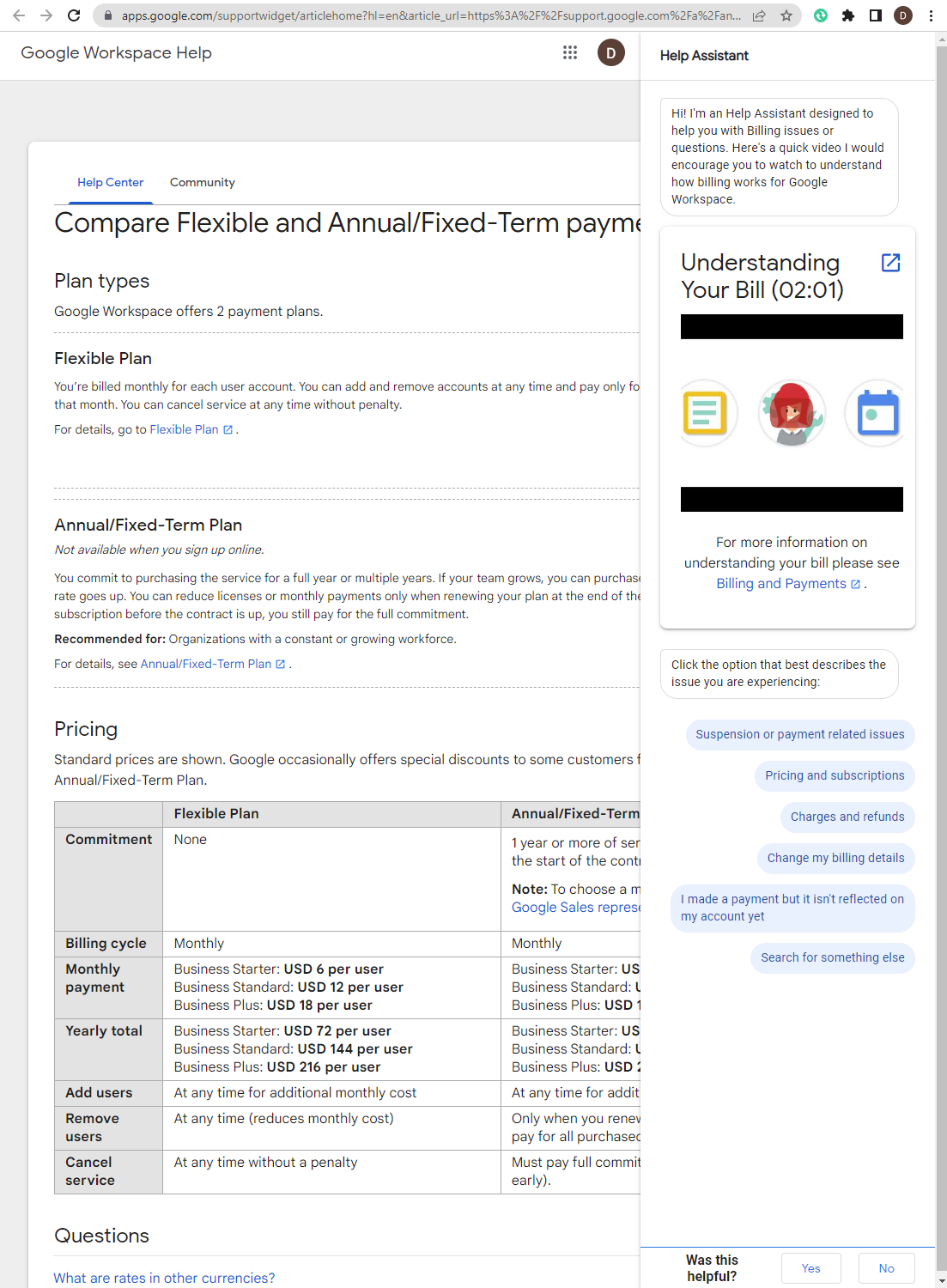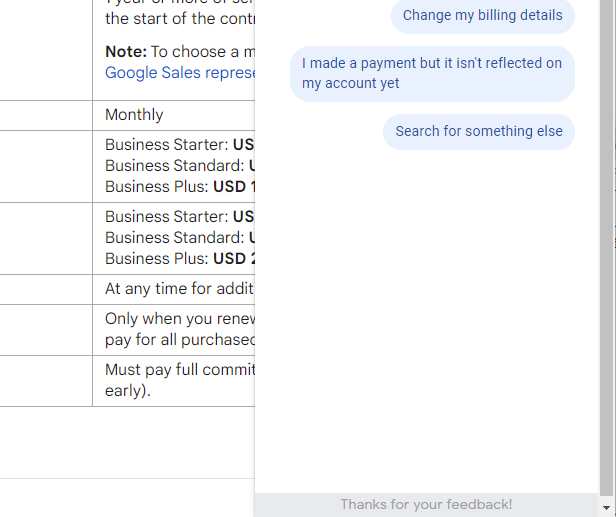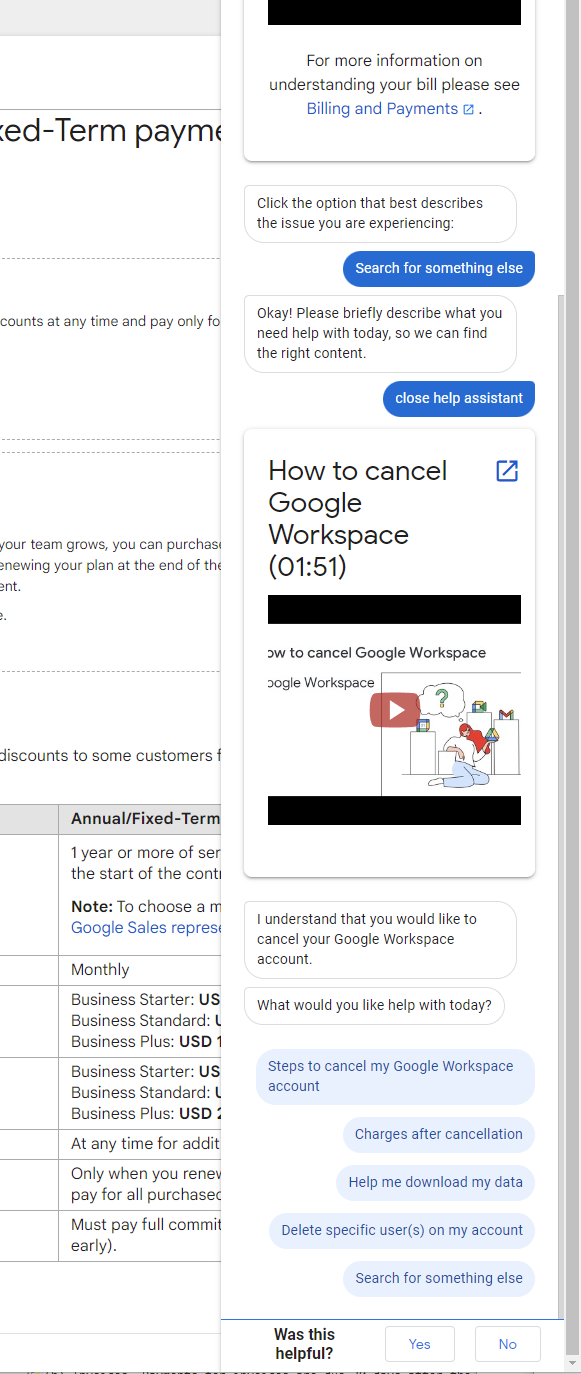Within Google Workspaces, the Help Assistant sidebar is always open and it blocks content on the page, and there's no obvious way to close or hide it (beyond nuking it using DevTools, of course).
Unfortunately clicking "No" in the bottom-right corner doesn't make it go away either: it just shows s "Thank you for your feedback" message briefly, but remains open...
The Help Assistant is not very self-aware... searching for "close help assistant" makes it bring-up articles for terminating my Google Workspace account, when all I want to do is remove the sidebar that's stopping me from reading the page.
I'm running Chrome 103 on Windows. I don't have AdBlock or other content filter extensions installed in this Chrome profile and there are no script errors reported in the browser console.