VLC has a nice feature which allows to play videos faster/slower without affecting the audio pitch. Can this be somehow achieved for YouTube videos as well?
5 Answers
You can change the speed of the video if you are in the HTML5 beta program. I am not sure about the audio pitch.
For example, here is a non-scientific (opinionated) breakdown of the video
Outland Series Trailer | Premieres Wednesday, 8 February 2012, 9:30pm | ABC1
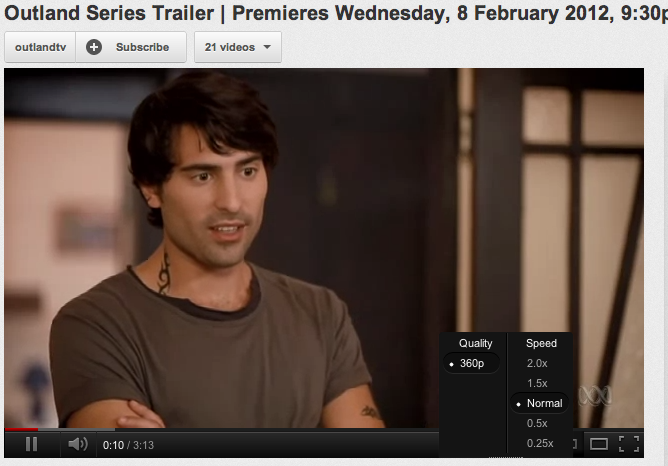
At 2x speed: There sounds like there is a bit of pitch change but I cannot tell for sure based on the accents.
At 1.5x speed: No audible change of pitch (at least to me)
At 1/2x speed: The voices don't seem to drop to the lower pitch you would expect
At 1/4x speed: The audio drops completely
-
Where is that option? I'm afraid I cannot find it... Commented Aug 18, 2012 at 11:23
-
-
Thanks for the screenshot. This does not show up for me I'm afraid (activated HTML5, using Firefox 14.0.1). What browser are you using? Maybe this feature is only available North America... Commented Aug 18, 2012 at 17:19
-
@TobiasKienzler Google Chrome Mac 21.0.1180.79. There are restrictions for Firefox (On Firefox and Opera, only videos with WebM transcodes will play in HTML5) I doubt it is location dependent– phwdCommented Aug 18, 2012 at 17:23
-
I see, so I'd have to use Chrome. My current workaround is downloading the videos and then using VLC's speed-up which also adjusts the pitch... Commented Aug 18, 2012 at 17:25
VLC Media Player (v1.1 on-wards) can play YouTube videos without affecting the sound pitch and without having to download the video separately.
Here are the steps:
- Go to
File->Open Network Streammenu option. - Paste in the main YouTube video URL (Example URL: http://www.youtube.com/watch?v=Ew_tdY0V4Zo).
- Hit the
Playbutton. Change the video playback speed of the video using keyboard shortcuts[to decrease or]to increase speed.
UPDATE: You can have more control over YouTube's default HTML5 speed settings (without the audio pitch issue). Speed up YouTube Playback?
If you're using Windows 8, check out Media Player Plus (available in the App Store). It allows you to open YouTube videos (or your own local music/video files), then slow them down or speed them up without altering pitch.
You can use this Chrome extension, it has more precise control to change the speed: Transpose - Pitch - Loop for videos
It can also pitch shift the audio and loop.
You can do that now with HTML5 player on Chrome (not sure about other browsers). Here is a webapp that allows you to do that as well (https://www.youtube-pitchin.me) but it only limited to short videos.
