How can you transfer your playlists from one YouTube account to other YouTube account? I sign under different names in Gmail.
1 Answer
You save it as a new playlist to the second account.
- Sign in with the account where you want to transfer the playlist;
- Go to the playlist that you want to transfer;
- From the playlist bar, click Options;
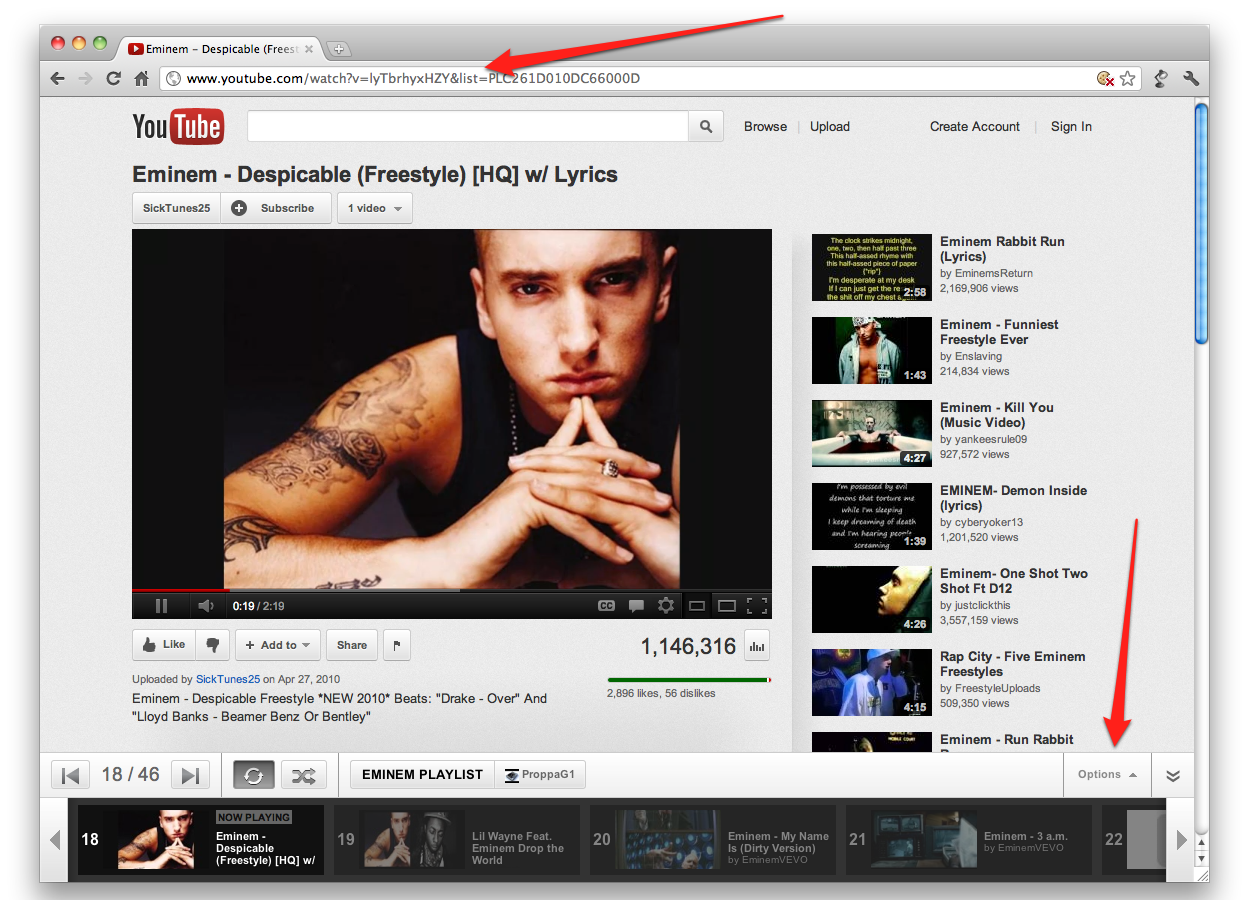
- Click Save as new playlist;
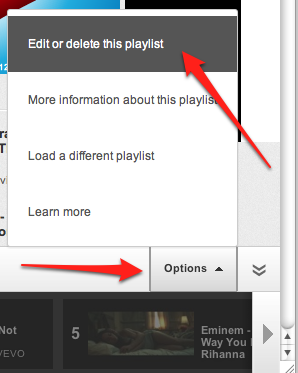
- Insert the (new) title of the playlist;
- Click Save.
Now you have the playlist from the first account saved as a playlist of the second account.
-
1I don't see any Options -where is the playlist bar? What I see is "Play all/Share/Like" Commented Feb 4, 2012 at 14:32
-
-
@Theta30 At the bottom of the page. Make sure you are on the playlist's page.– AlexCommented Feb 4, 2012 at 14:50
-
This is great, just one thing. I have a favorite playlist of 1117 videos and want to swap it to a new account. IT ONLY LETS ME SAVE THE FIRST 79 VIDEOS ONTO THE PLAYLIST!– user23550Commented Aug 21, 2012 at 9:46
-
1@Theta30 - leaving a comment is good, as would down-voting if the answer is now wrong or unhelpful.– ChrisF ♦Commented Feb 22, 2013 at 11:39
