When I enter my Gmail account (Ubuntu precise, Firefox with a few addons—AdBlock, WOT, Ghostery, HTTPS Everywhere) the encryption of the page works normally (snapshot 1), and keeps on doing so until I try to write a new message or open a draft. In this case, the connection goes partially unencrypted while keeping the HTTPS status. Information on security of the page also changes (see snapshot 2). Sorry for the snapshots in italian, I guess they're still understandable, I'll add information/translation if needed.
Snapshot 1:
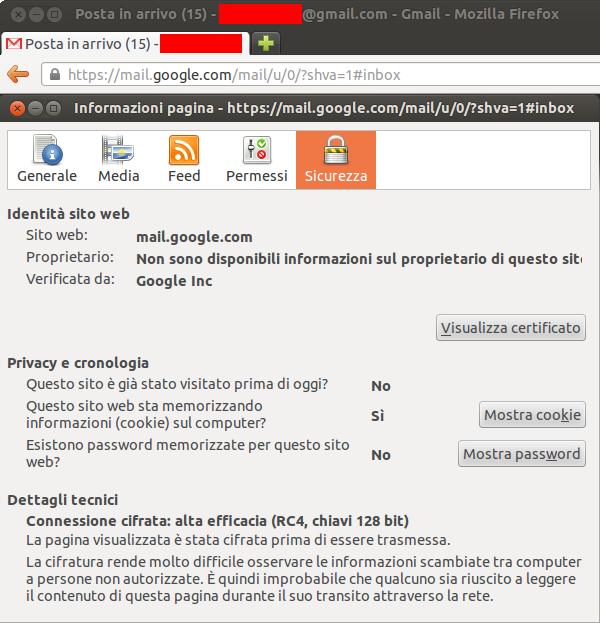
Snapshot 2:
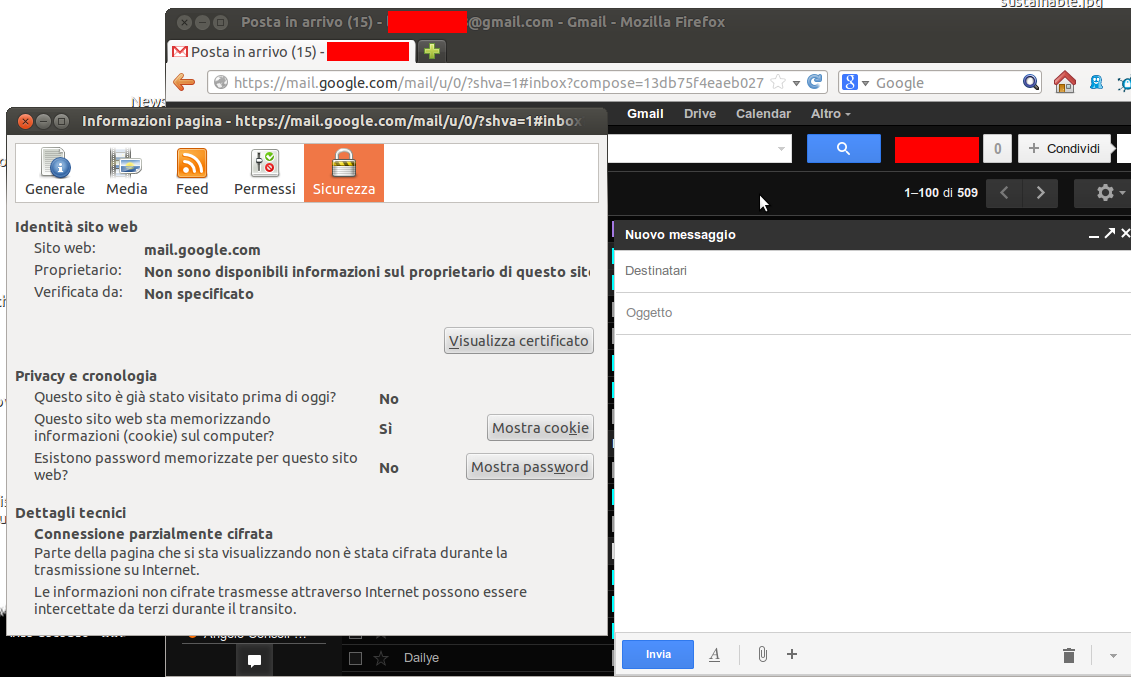
Does anyone have a clue on the possible meaning of this? I’ve searched the web for answers, but to no avail.
I want to add that the same thing also happened with Chromium for Ubuntu and on Chrome.
