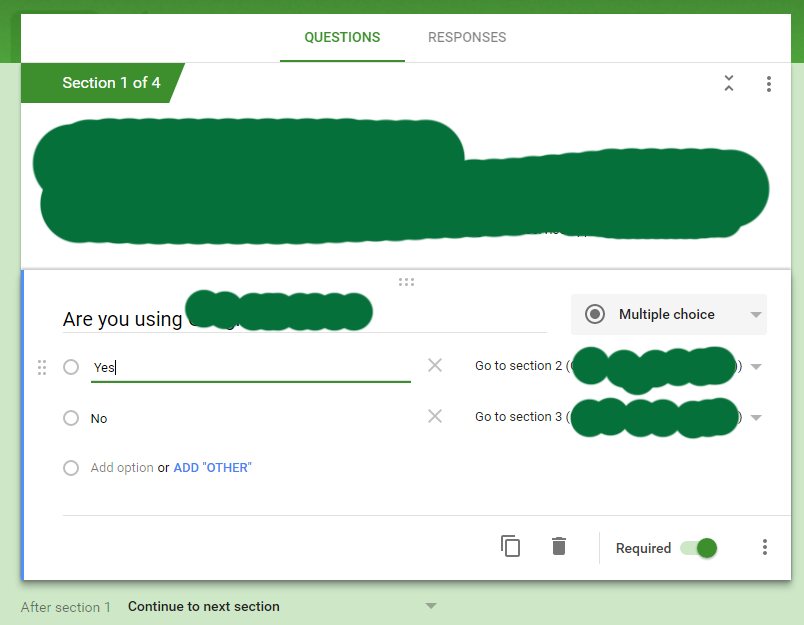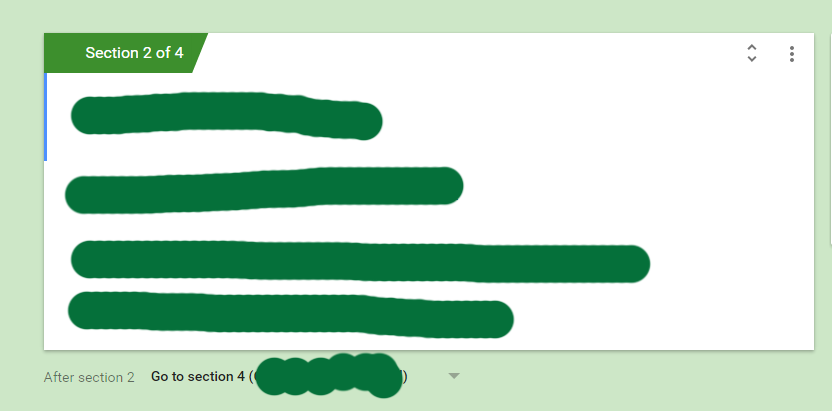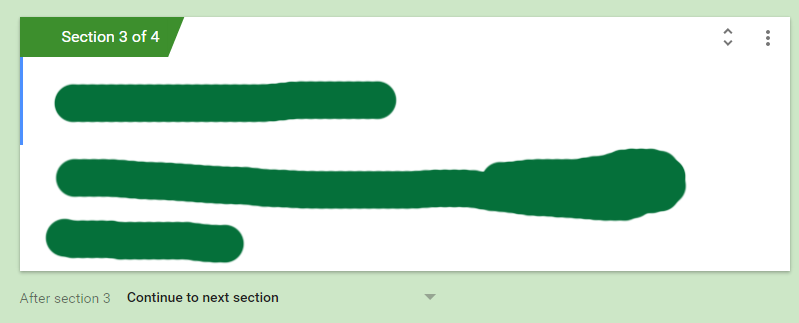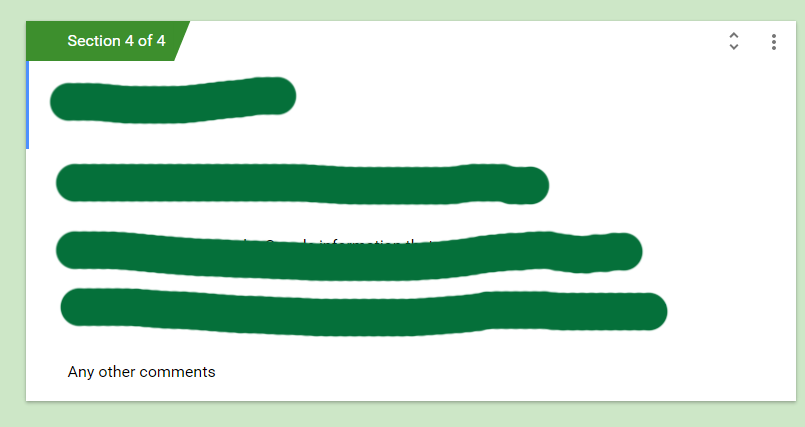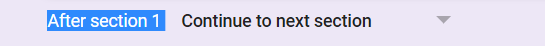I have a Google Form with 4 sections and it is setup like this:
Section 1 - One multiple choice question
- Yes (Go to section 2)
- No (Go to section 3)
Section 2 - A few questions
- After finished go to section 4
Section 3 - A few different questions
- After finished go to section 4
Section 4
- Complete the form
In section 1, if I choose No, the form works as expected an goes to section 3 then section 4 and finishes. However, if I choose Yes in section 1, it goes to section 2, then section 3 then section 4. It should be skipping section 3.
At the end of section 2 I have the setting as 'After section 2 Go to section 4' but it keep going to section 3.
I have tried both the old and new versions of forms with no luck.
Any suggestions?