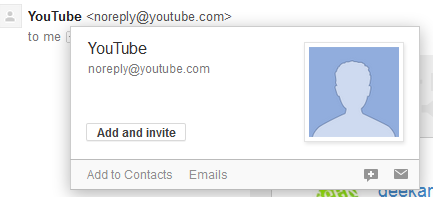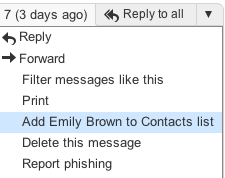If a new person emails me in Gmail and I want to add them to contacts currently my method is:
- show message details
- copy contact email
- contacts/new contact
- fill out relevant info
- paste email
- save contact
Surely there is a better way! I keep hoping you could click on their name in the email header and there would be an option to add.
Is there actually something like this I just can't find?