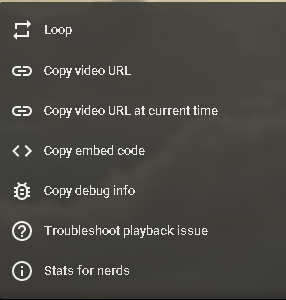Given I liked the ad video between the videos, I'd like to note the direct video address of it, so I can save and watch it again later on. How can this be achieved?
-
The link was visible and clickable over the video, I'm wondering why they decided to drop it and allow nerds only to check that.– Marian PaździochCommented Jan 18, 2022 at 8:45
-
When the ad is gone, is there a way to find it again? Maybe there is an HTTP request that returns a list of ads video ID based on a user preferences. I think some ad creators are using unlisted videos because I cannot find the video on YouTube by typing the ad name.– baptxCommented Jan 19, 2022 at 23:41
-
With these steps you will have the full url in less than a 30 seconds : stackoverflow.com/questions/20874062/…– JRichardszCommented Jul 10, 2023 at 17:06
8 Answers
While on the ad video, right click on the content and choose Copy debug info. Then paste the content in any textarea or editor (such as Notepad) and search for the line consisting addocid, ad_debug_videoId or ad_docid or value, e.g.
"addocid": "AD_VIDEO_ID",
Once you copy the text string, you can replace it with your original video, e.g.
https://www.youtube.com/watch?v=AD_VIDEO_ID
-
6
-
Seconding what Jannis said, the property name has been updated. Commented Dec 17, 2020 at 14:16
-
6Seems like it can be called
addebug_videoIdtoo, hope this helps Commented Jan 22, 2021 at 21:29
- Right click on the ad video area and select Stats for nerds from the contextual menu.
- Find line with the Video ID in the little box and copy its string value next to it.
- Open a new tab and type in the address bar:
https://www.youtube.com/watch?v=ViDe0_1D.
-
1Instead of writing a second answer, please consider updating your existing one. Commented Sep 3, 2019 at 21:38
-
Is the only difference between the two answers where you are obtaining the video ID from?– jonscaCommented Sep 3, 2019 at 22:37
-
@marikamitsos These are separate answers (with different approach), so they should be voted separately.– kenorbCommented Sep 4, 2019 at 0:14
-
See: What is the official etiquette on answering a question twice? ("When you have two distinct answers, it's better to post two different answers")– kenorbCommented Sep 4, 2019 at 0:16
-
@jonsca Yes, you could say that, but I didn't see the similarities this way. For me, these are 2 different methods (only last part is similar). One method could stop working over another at some point in time, when they change something. This method is new one, and I think it wasn't available last year.– kenorbCommented Sep 4, 2019 at 0:22
Right Click on Video
Copy Debug info.
Paste it in a Text editor, Like Notepad.
Tap Ctrl+F and search for "VideoID" or "AdDocID" (Not Lower Case Sensitive).
you will find Video ID there (Lower Case Sensitive)
(ID in form of
"addocid": "**********",
"addebug_videoId": "**********",)
, add it to end of "https://www.youtube.com/watch?v="
with this link you can go to Video directly.
"Stats for nerds" Contain same Video ID of playing AD, But it can't be copied.
Search for VideoID
The methods above have changed.
Right click the video, copy debug code into a text editor and search for a tag that reads addebug_videoId
For example: "addebug_videoId": "xosjZoWeoIU"
So your YouTube video URL would look like this:
https://www.youtube.com/watch?v=xosjZoWeoIU
This product works great by the way :)
Okay, so, seriously, none of these worked for me... but you know what? I just paused the video on the ad and then right clicked and did "copy video url" and that url? Was the ad. So you don't have to do all this complicated stuff.
- Pause advertisement.
- Right click on video.
- Choose "Copy video URL" option.
- Paste into new tab or window.
- Hit enter.
It legitimately worked for me just now. I was watching this video https://www.youtube.com/watch?v=xcPufDaW_nY and managed to get the URL for this advertisement https://youtu.be/EeRADNpdKD4 with this method.
-
Best answer. Too bad obfuscating the domain name with a final dot no longer skips ads.– DevonCommented Jan 2, 2021 at 20:17
Mobile / Android users; adding the solution here I came looking for:
- The same debug info / "stats for nerds" options exist for Youtube on the mobile site (In most versions of Chrome, and presumably most other mobile browsers)
- Look at the normal 3 dots/bars browser menu button in the upper righthand side
- Scroll the browser page downwards (as if to refresh the page), a second menu button will appear, just below
- Tap the second Menu button, then tap Playback Settings
- Tap Stats for Nerds
- Dismiss the dialog menu by tapping off of it, and a video stats overlay will remain displayed
- Copy the 11+ alphanumeric string that follows Video ID / sCPN
- In the usual youtube link, replace the text following "watch?v= ____"
_
Regarding Megaera Vanbure's Sept 27 2020 comment to 'just Right-Click' a (desktop web) browser video. This only works on some versions/OS. Usually you get the default youtube-specific context menu options.
OK seems like a few folk are trying to do the same thing. A really cool ad you want to catch and share with your friends. Right?
Hit pause to stop the ad. You can't rewind or replay it
Right click and select "Copy debug info"
Paste this into a text editor (or anywhere you can edit it)
Search for "ad_docid" you should find a line that reads "ad_docid": "THE ID YOU NEED",
Create the string: https://www.youtube.com/watch?v=THE ID YOU NEED
cut and paste this string into your browser
e.g. ad_docid reads "ad_docid": "zoYjXvtRkIA",
copy as https://www.youtube.com/watch?v=zoYjXvtRkIA into your browser.
Done
Please forgive my transgression by asking for a clarification. I'm desperate for a solution.
So, same problem, but what about us mobile users on the native (Android) YouTube app? We can't right click, and the debug options are not there.
I'd really appreciate a solution if it exists. I miss the days when the menu options didn't change just for the ads, and you could just grab the vid.
Many Thanks!