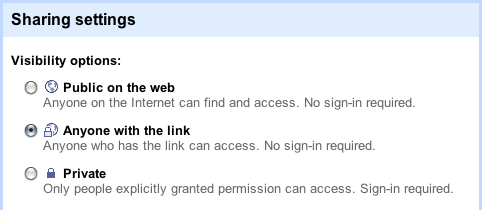I create this Google document about two months ago, viewing it as a published website looks like this:
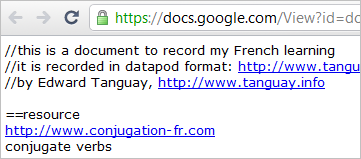
and when editing it, the toolbar looks like this:
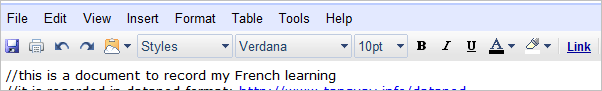
I just created a document and published it looks like this:
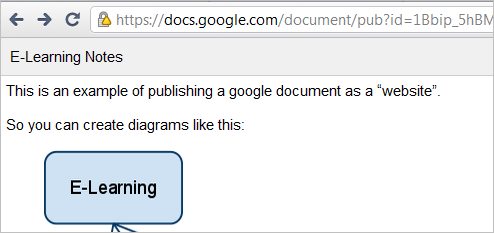
and when editing it, the toolbar looks slightly different:
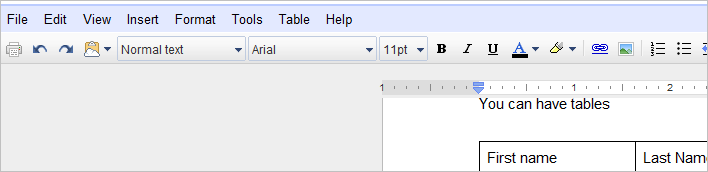
I assume these are two different Google Document versions, but can't find any version number anywhere.
Why is there this discrepency and how can I get my Google Documents to all act and look the same when I view and edit them?