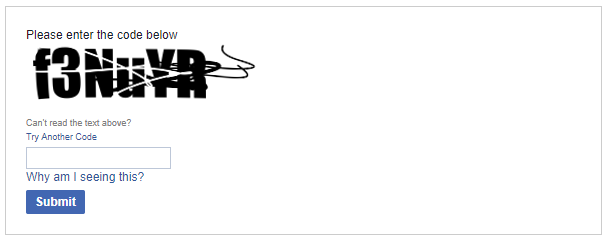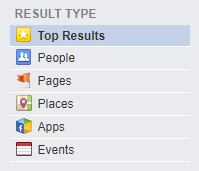Yes, it possible to find and view the public Facebook page.
Use below link to search any page:
https://www.facebook.com/directory/pages/
There is an option to Search for pages on upper right of page. If you know the page name (or whatever name you have in your mind), just write it in search bar and click on Search, it will show all related results.
Keep in mind, if page has any age or country restriction, then it will ask for security test like given below:
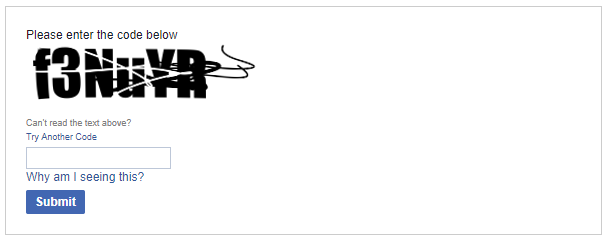
You have to pass this security check to browse the page. Sometimes Facebook asks for this security test at search time itself. So no need to have the Facebook account, just pass the security test if required and see the public page or public profile of anyone.
Other link is : https://www.facebook.com/people-search.php
Search for any name, then sort it from left side options as per your requirement:
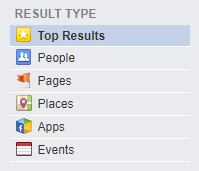
In your case click on Pages and it will show all the related pages.