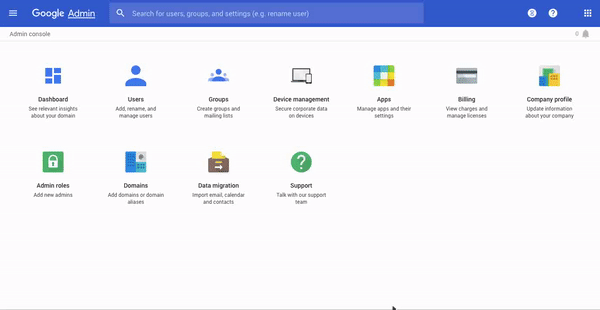I've recently moved my private email from a Gmail account to a G Suite account. Now the big process of migrating my entire life from the last 12 years.
To migrate my mails, calendar and contacts I'll be using the G Suite Data Migration tool and I've migrated all my emails from my Gmail to my new G Suite mail with great success and all mails are added together with their labels and all.
Now I want to do the same maneuver for Calendar and Contacts but when I now click on "Data Migration" it kind of like -very briefly- show the "Options Screen" (the screen where you choose which service you want to migrate) and just continues straight to the Email Migration screen.
Even if I go via the search bar and click directly on the "Calendar Migration" link, it still goes straight to email migration.
I've no migrations in process. My last migration was marked as "Complete" and I see nothing out of the ordinary in my reports or logs. It just kind of "stuck" with the email process as if I can't migrate anything.
Just FYI, the first time I went into the Data Migration tool I saw the option page but I chose to start with my email because this is what I use the most.
Perhaps I'm missing something here. Any help is very much appreciated.