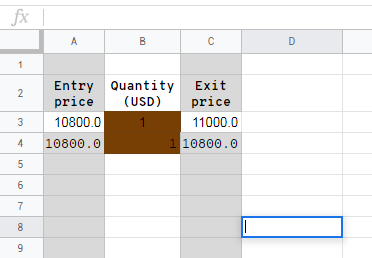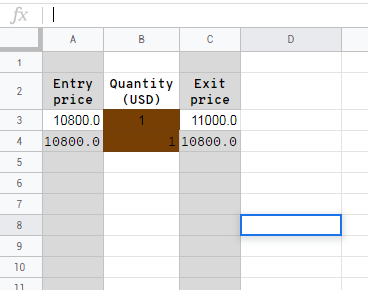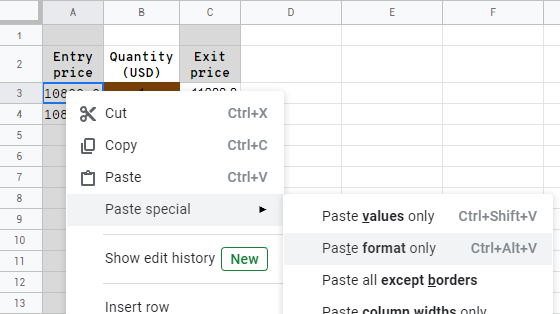I'm not quite sure how to word this so I couldn't find any answers to my question after some searching.
I am trying to copy and paste values into my Google sheet. These values are copied from another website which has a different font and font size than that which I have in my sheet. However, when these values are pasted they appear in the style that is on the website. Is there a way to pre-set a cell's style so that any value pasted into it conforms to the cell's preset style?
I am aware that I could set up multiple sheets, one as an input and another as an output, in order to solve this problem, although I'd rather not do this.