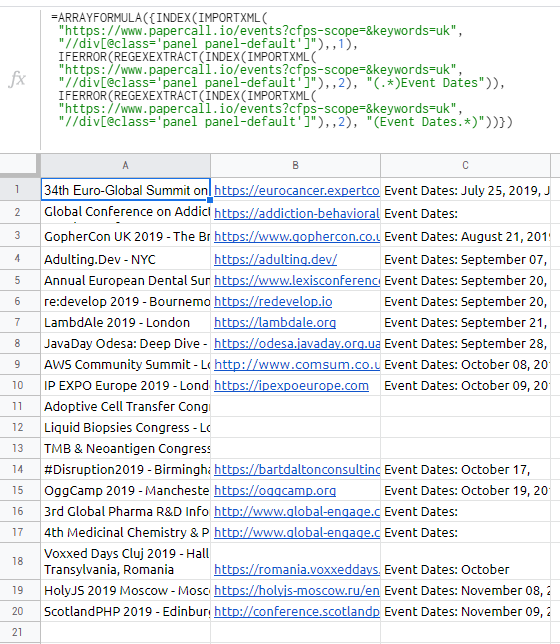I am using ImportXML to get some data from a website which looks like the following:
=ImportXML("https://www.papercall.io/events?cfps-scope=&keywords=uk","//div[@class='panel panel-default']")
While it gets the data ok, two of the fields are both headings <h4> and the sheet seems to be importing both of these together into one field. Is there a way I can change the formula above to either change the <h4> into a <p> or just to add a line break after the <h4> is closed?