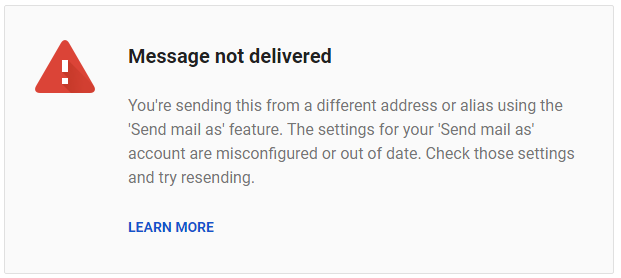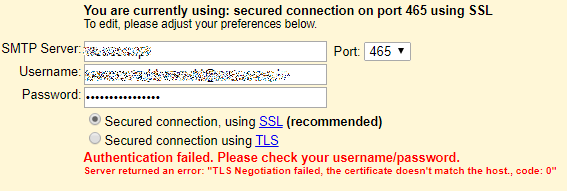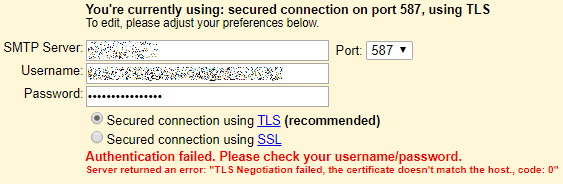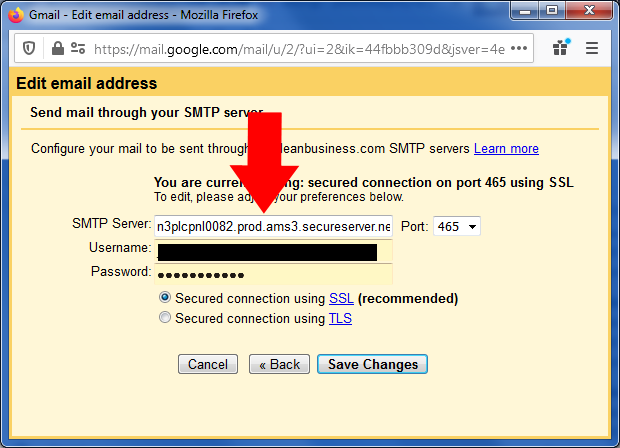Starting this morning, while using Gmail as usual, e-mails sent through one of my accounts started to generate return-errors:
This started to be happening today (after 2-3 years of using this account without any problems) and only when sending e-mail through this account (I have three others configured in "Send mail as" functionality and all of them are working normally).
In accounts settings, in Gmail, I have noticed that this particular account is the only one that I am still accessing (sending e-mails) using TLS instead of SSL (recommended by Gmail). I tried to switch to SSL, but I am getting the same error for both SSL and TLS:
TLS Negotiation failed, the certificate doesn't match the host., code: 0
The biggest concern here for me is -- why am I getting TLS-related errors ("TLS negotiation failed"), if I am attempting to connect over SSL?
What is the actual cause for this error? Is this really a problem with configuration on my side (i.e. in Gmail), as first message suggests? Or is this a server-side related problem, as second and third images shows?
Is there anything that I can do? Or all the work is on server administrator side?