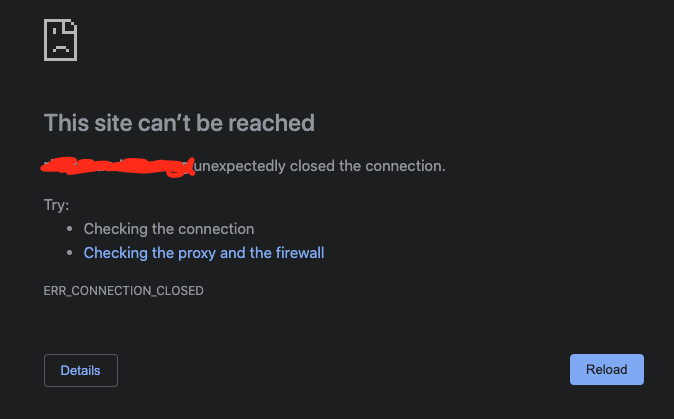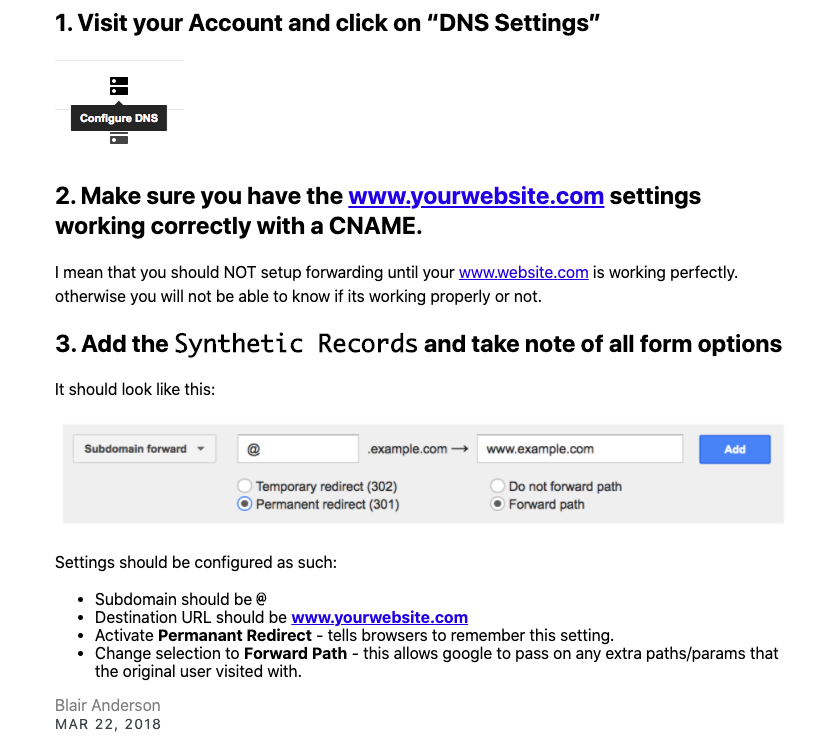I have Google's G Suite newly hooked up to a domain I'll call example.com
I have a Google Sites (a new-Google-Sites site) at an address like this:
https://sites.google.com/example.com/example
I have the domain example.com held at Google Domains
I followed the directions here:
And set up custom url via the G Suite Admin panel such that
https://www.example.com --> https://sites.google.com/example.com/example
It works through a CNAME record as described in the answer above:
www CNAME ghs.googlehosted.com
Right now typing any of the following into the browser ends up correctly showing the site (via https://www.example.com/):
http://www.example.com/http://example.com/example.comhttps://www.example.com
BUT typing https://example.com does not work, and does not resolve or redirect to anything. I get this:
How do I configure this correctly?