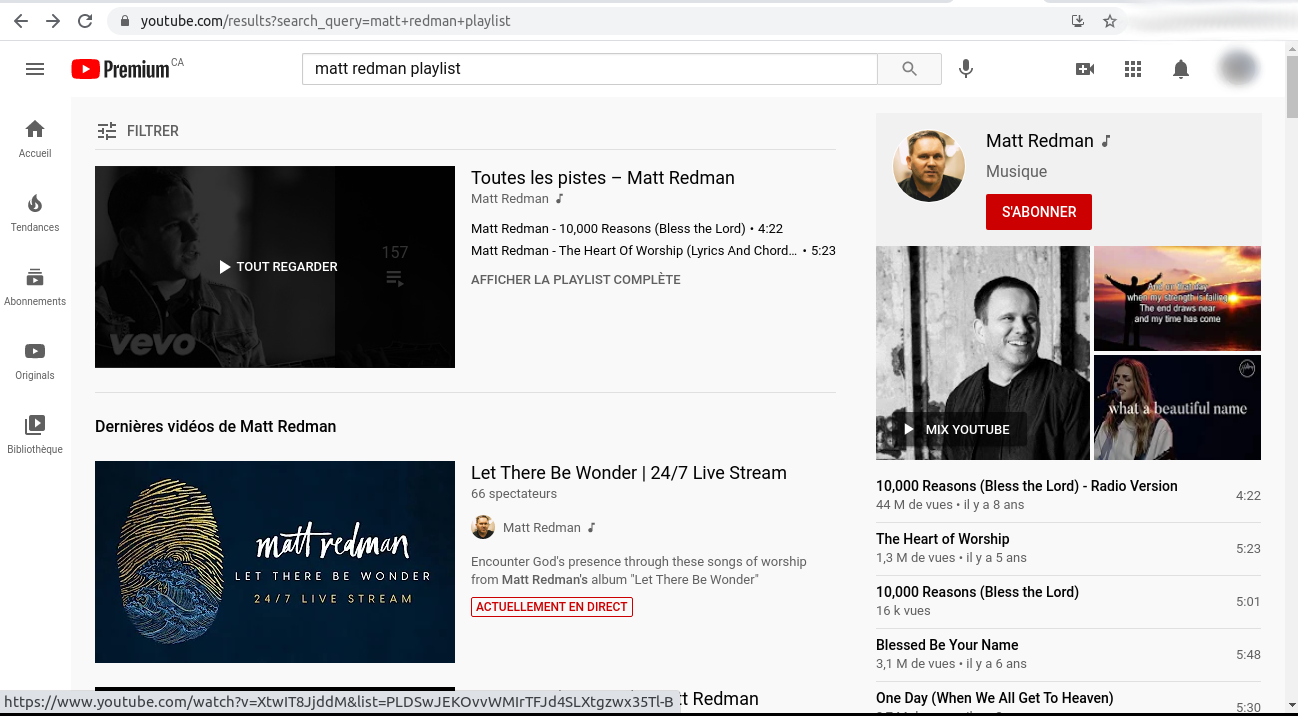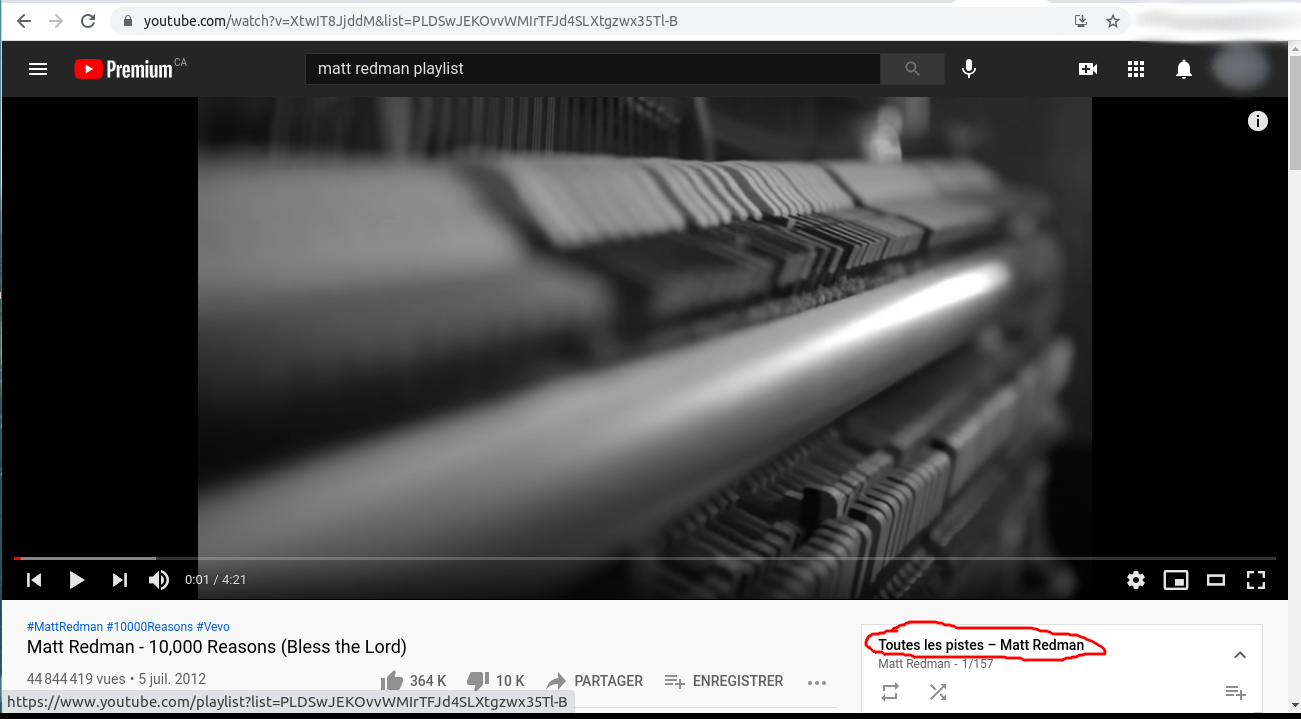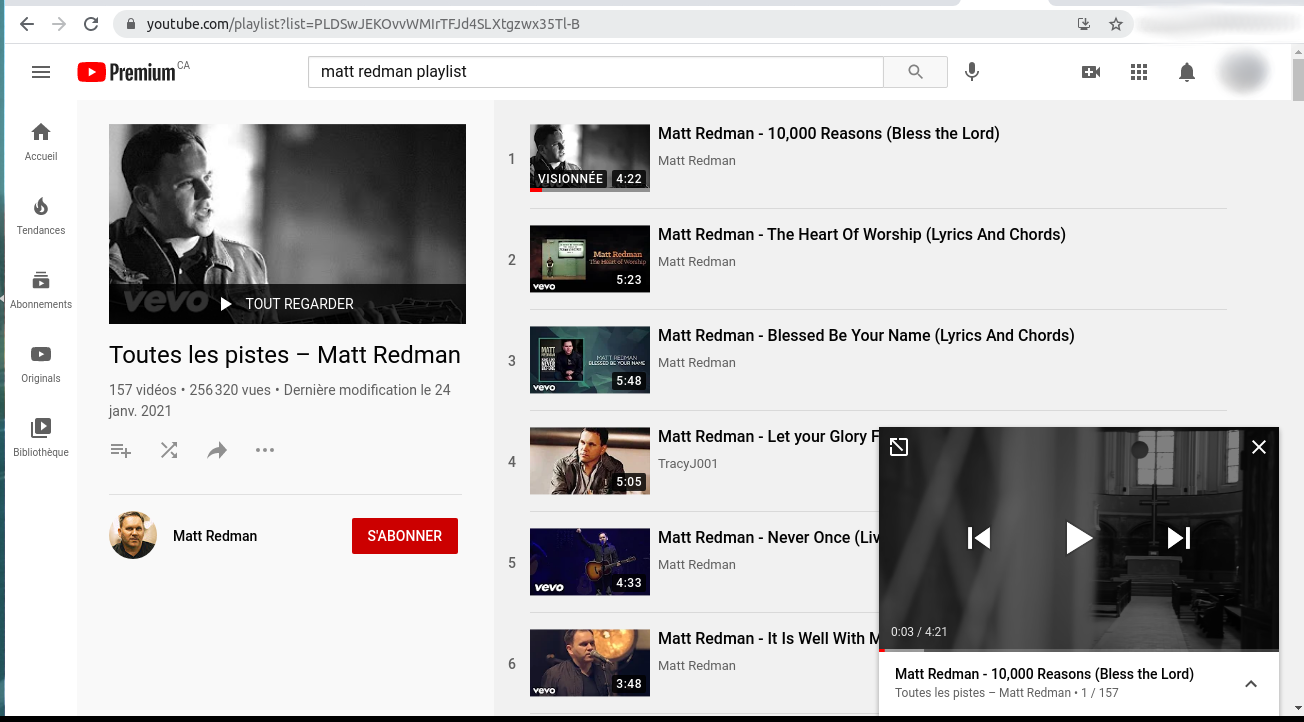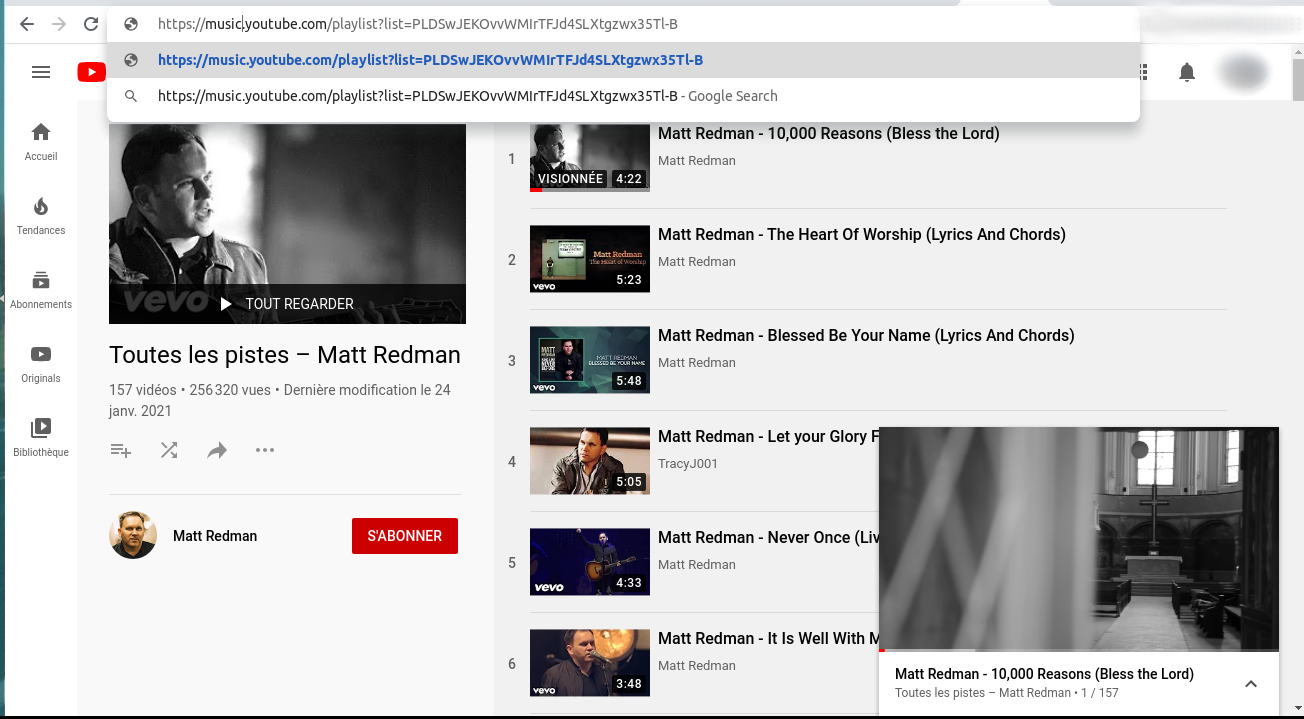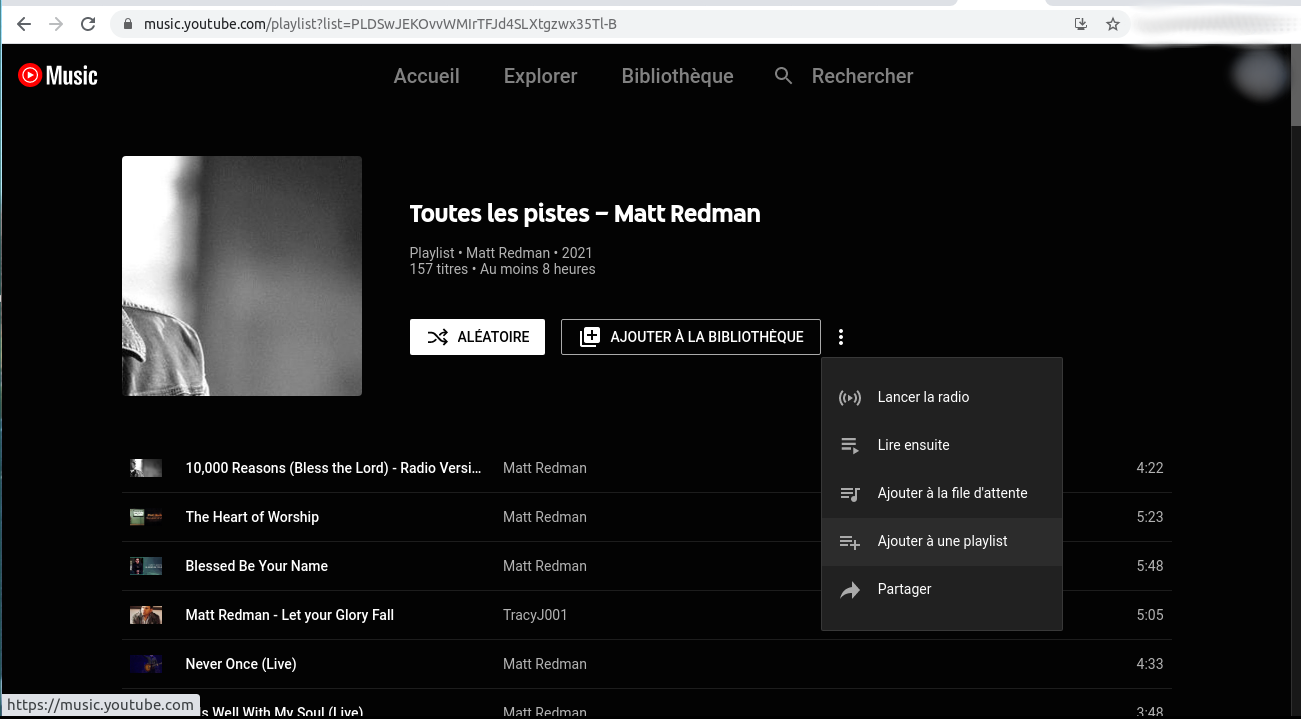I want to copy the videos from a YouTube playlist into a playlist on my own account, so that I can modify the playlist to exclude a couple videos and include others - is this possible, and if so, how?
Old question with defunct answers that don't work with the new YouTube interface