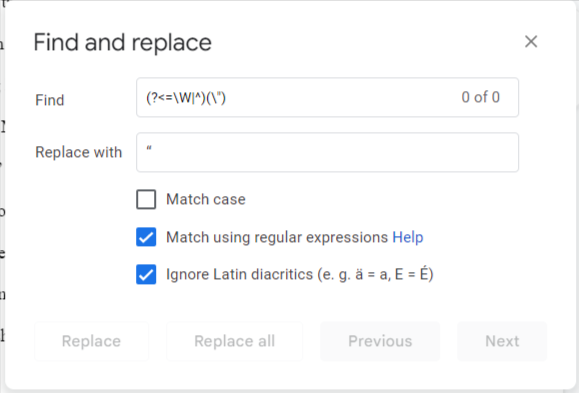I have a very long story in Google Docs that contains dialog. I just realized that all the quotation marks that I entered using my laptop are "smart quotes" (curly). And all the quotations that I entered using my android phone are "dumb quotes" (straight). Now I would like to replace all the straight quotes with the smart/curly type. However, using the built-in find&replace tool, when I select a straight quote, it selects all the quotation marks (before and after every quotation). So I need a way to select all the starting quotes and replace them with left-curly marks, and all the ending quotes and replace them with right-curly marks.
I found this video suggestion, but it describes a very difficult/manual process. Is there a way to do this easily? I have hundreds of marks to change.