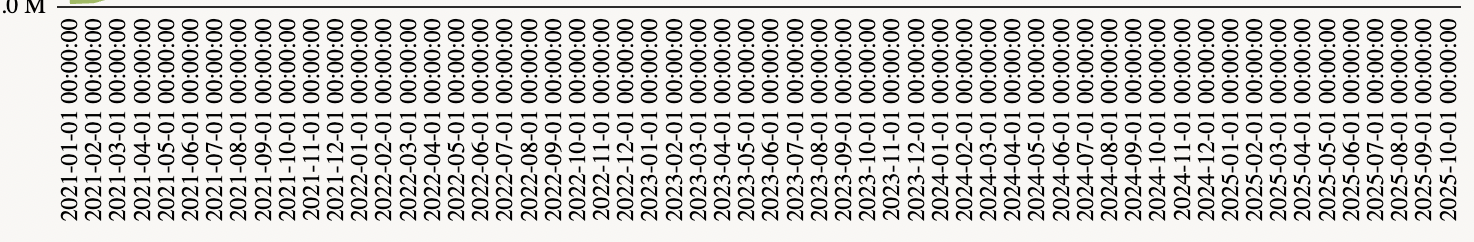I've imported an Excel spreadsheet containing a chart into Google Sheets.
Excel displays my axis like this: 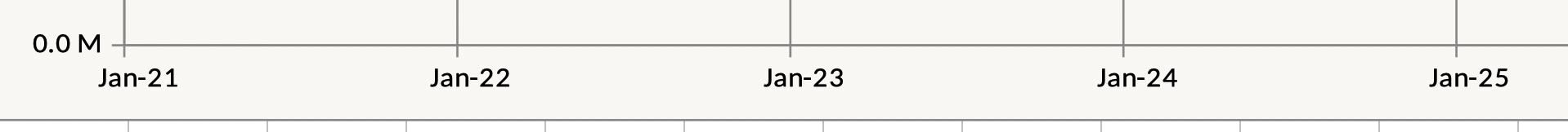
After importing the xlsx into Google Sheets the Axis displays like this:
I can get Google Sheets to display the Axis labels the way I want by unselecting "Treat Labels as Text" in the Google Sheets chart options.
Is there a way that I can set something in the xlsx so that "Treat Labels as Text" is automatically deselected by Google Sheets after importing the spreadsheet?