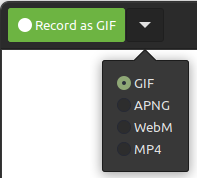Peek (on Linux) offers four formats to record the screen, and none of them seem to work when copied and pasted:
- GIF/APNG: I get a picture at the time of copying instead of the Peek video.
- WebM/MP4: I cannot copy and paste.
Yet, I know that it must work somehow since I have a Google Doc that has a working GIF which I put in there. I just do not know anymore how I did it.