I'm working in Google Sheets and I've set up validation lists in a column. When I tab into that column the dropdown handle appears:
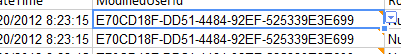
In order to access values from the list, I have to move my hand from the keyboard to the mouse and then use the mouse to select the appropriate value.
I looked at the spreadsheet docs, but the only thing I saw in there was how to create these cells.
Is there a keyboard shortcut to make a selection from the dropdown?
