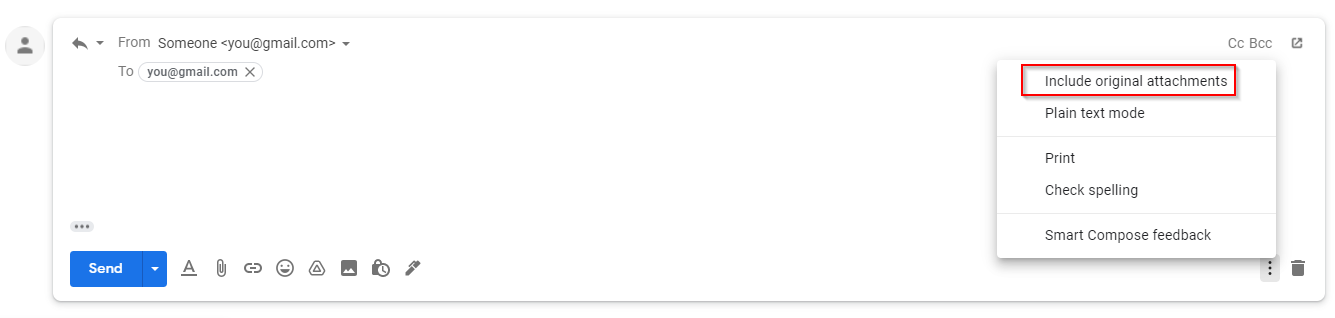I posted an ad on a website and when people respond, I get an email from [email protected] titled like this:
Reply to your "1999 Pontiac Sunfire - As Is" ad on Example.com
If two people reply to my advert in one day, I get two of these from the same bot sender and they end up in the same Gmail conversation, even though they're really from two different people.
Is it possible for me to "split" this conversation into two or more conversations so that I can keep track of which people I've replied to and who I have not?