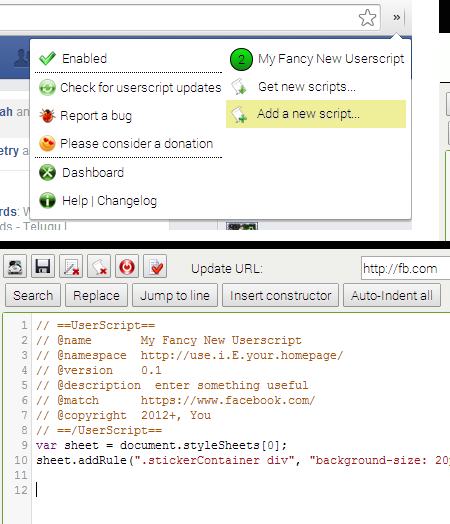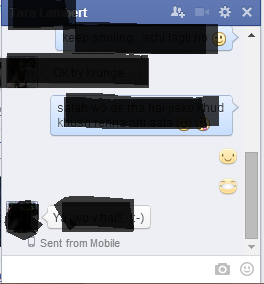Facebook has recently made great strides in their effort to be the most evil web app of all time, by adding "stickers" to chat.
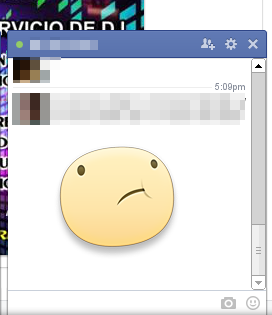
The most annoying thing about these "stickers", is that they are so huge. They take up at least 75% of the default chat window, often requiring me to scroll up to read a previous sentence.
If they were just the size of a normal emoticon, I wouldn't mind. Is there a way (possibly by way of a third-party add-on/browser extension?) to reduce the size of these stickers, or even completely filter them?
My attempts to google a solution only offer suggestions on how to use stickers. sigh