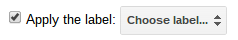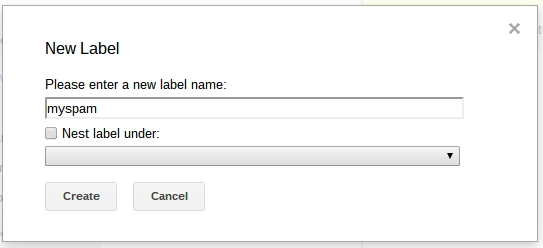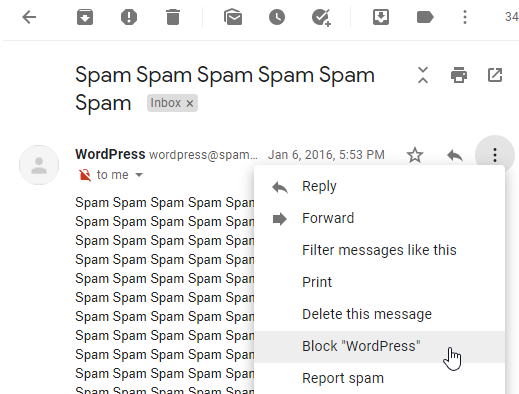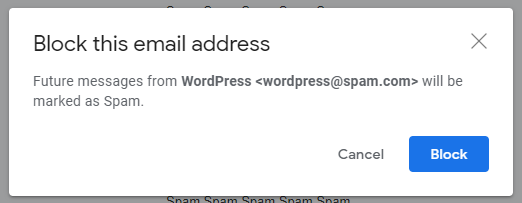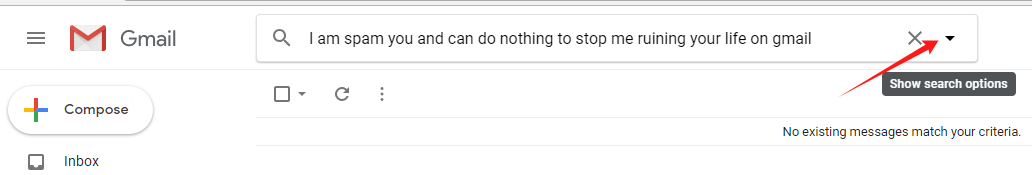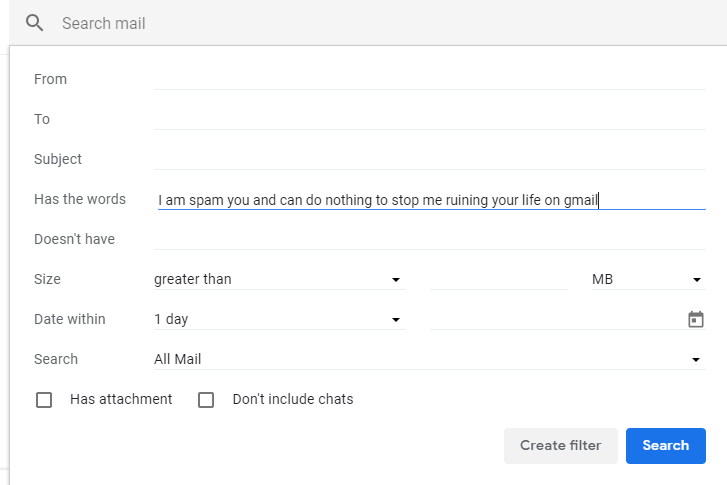Is there a way to create a Gmail filter that sends the filtered items to the spam folder? There is an option to send it to a label, or to "Never send it to Spam" (which is ironic considering what I want to do).
I need this because I'm getting spam emails from a domain called libero.it, and Gmail's spam filter consistently fails to mark them as spam, even though I click "Report Spam" for each of them, so I want to create a filter to mark all messages from that domain as spam.