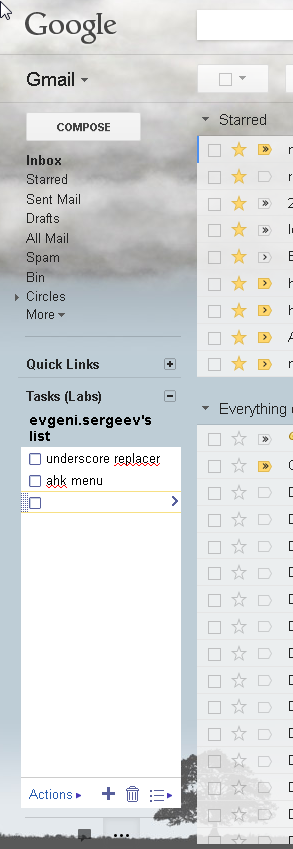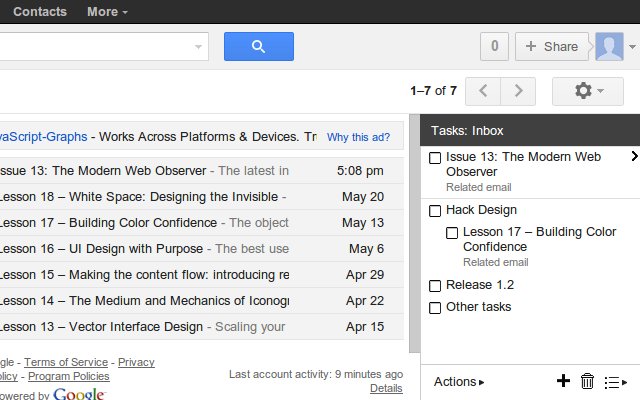By default, if you click the "Gmail" in the upper-left corner, and select Tasks, you'll get a pop-up window in the bottom-right corner with the todo-list.
It can be minimised, but then the tasks aren't visible, which makes it less useful. Keeping it open is a problem, because it blocks a part of the Inbox, and just gets in the way visually.
Is there a way to have the "Tasks" list, or something like it, but which fits into the sidebar on the left, under the menu, i.e. as an alternative to the Chat list?