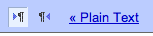Sometimes after I write an email I want to go back and copy/paste the text. In my sentbox after opening the email I get the text formatted to a width. In the reply it is also formatted to a specific width.
How do I get the text in a way so I can copy/paste it to a Word document as normal paragraphs instead of a Gmail formatted width email?