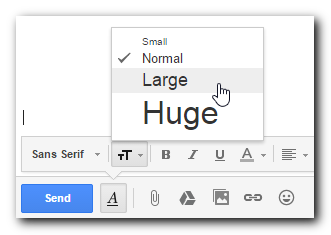I followed this Google community answer based on this blog post to use a 12 point font as suggested by badou-mr and Aveeral Jain.
I first made a document in Google Docs with Arial 12pt as the font for the text and added a few lines of text in 12 pt Arial like so:
a
a
a
a
a
a
a
Use as many lines as you want to give you space to write your emails.
Then as mentioned in the answer in the Google Community answer, enable templates.
Create a new blank draft email.
Copy paste the lines in Arial 12pt from your Google Doc (aaaaa above) into this draft and use the triple dot menu to find the "Save draft as template" -> "Save new template" and name it something you find easy, e.g. "default" or "Arial12pt" or "default12pt"
Now you can use this template in every email.
Of course, this is a workaround and not a solution. But for the moment this is the closest you get without installing any extension or using a full fledged email client on top of gmail.
- You have to delete the a's in every new email
- You have to keep one junk 12pt draft open, so as to copy the 12pt formatting into emails which are replies or forwards to the emails of others.