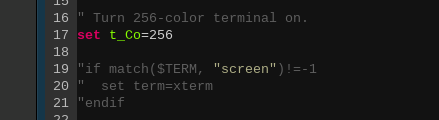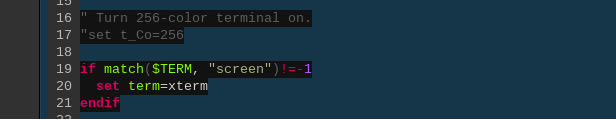I'm trying to use vim via the terminal on Cloud9, and whilst functionally it works perfectly, I can't get themes to work properly.
I've tried Molokai and Badwolf (putting colorscheme molokai or colorscheme badwolf in ~/.vimrc), but neither look like the screenshots provided. I've also tried changing the theme in Preferences → Themes, but the terminal background appears to be being set to either white (flat theme) or dark blue (classic theme) instead of actual black.
I'm aware of the way terminal colours work (the application says 'red' and the terminal interprets that however it's been configured, whether that's #FF0000 or #CC2323), but I can't find an obvious way to change this palette of colours in Cloud9.