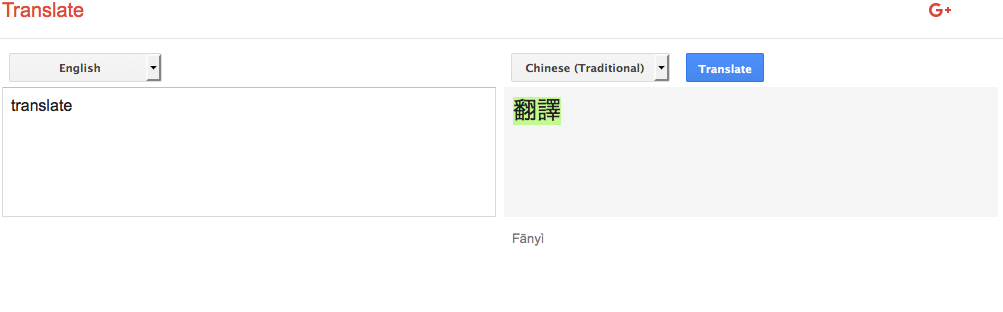Google Translate changed so when you double-click on the translated text it will make it editable so you can change it if there is something wrong with the translation.
The problem is I am used to double-clicking to select all the text and copy it. This option makes it difficult for me to select and copy. (I am aware that there is a button to select all the text.)
I've been translating this way for 3 years and I can't change it, and I also use it a lot.
It will be a great help if you can tell me how I can get the old style back.