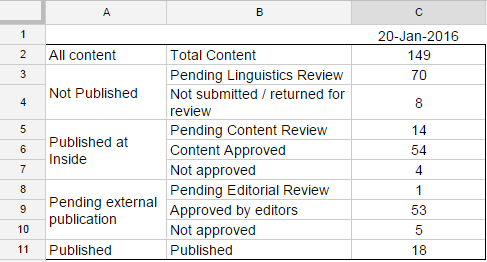So I have this spreadsheet I use to control Content funnel. I've come up with a few formulas to use something else than a pivot table. But in order to get the trends and alarms I'm looking for, I need to start recording this data daily.. automatically. This is the spreadsheet:
I'm looking for a script that would add a column between columns B and C, setting current date in cell C1, and completing each cell below with the corresponding value to each formula in each cell.
Here's the list of forumlas I'm using:
C2: =counta(Check!$J:$J)
C3: =COUNTIF(Check!$L:$L,Validation!$A$6)
C4: =COUNTIF(Check!$L:$L,Validation!$A$7)
C5: =ARRAYFORMULA(countif(Check!$L:$L&Check!$O:$O,Validation!$A$5&"") )
C6: =countif(Check!$O:$O,Validation!$A$1)
C7: =ARRAYFORMULA(countif(Check!L:L&Check!O:O,Validation!A5&Validation!A2) )
C8: =ARRAYFORMULA(countif(Check!O:O&Check!Q:Q,Validation!A1&"") )
C9: =countif(Check!Q:Q,Validation!A1)
C10: =countif(Check!Q:Q,Validation!A2)
C11: =countif(Check!T:T,Validation!A1)
So far I've only achieved this much:
function recordHistory() {
var ss = SpreadsheetApp.getActiveSpreadsheet();
var sheet = ss.getSheetByName("Approval Funnel");
var source = sheet.getRange("C2:C11");
var values = source.getValues();
values[0][0] = new Date();
sheet.insertColumns(3);
And that's the frontier of my coding knowledge. Any ideas?