I created a Facebook Page for a web site and had the page match the name of the site.
Since then, the website has since changed its name and I need to update the Facebook Page to reflect this.
Is it possible to change the Facebook Page name?
Facebook Help Center says:
If an error was made in your Page name when it was created, you have the option to edit the Page name to correct this issue. This option is only limited to Pages with less than 100 connections. After selecting to edit your Page, you can adjust this information from the "Basic Information" section.
You can change name of the page with few easy steps until you reach 200 likes
go to edit page --->update page info-->click on page name--->edit name-->save changes
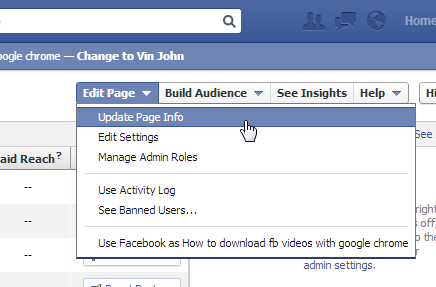
You can request a change to your facebook page. Go to About, then Page Info and select the edit pencil on the right of your page's name. This takes you to a form to request the name change. I get the impression it is a manual process since they ask you to upload something that proves the address of your company. That's the bit I'm struggling with.