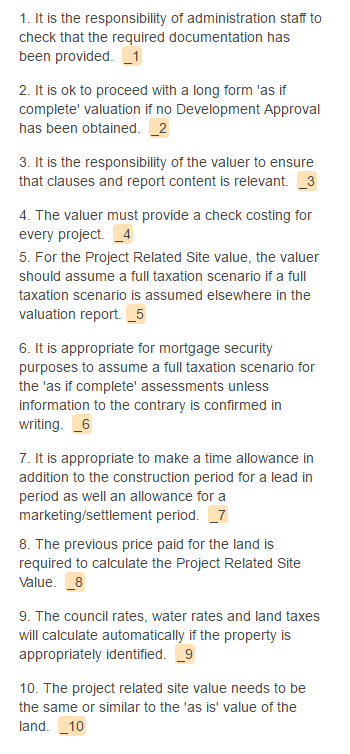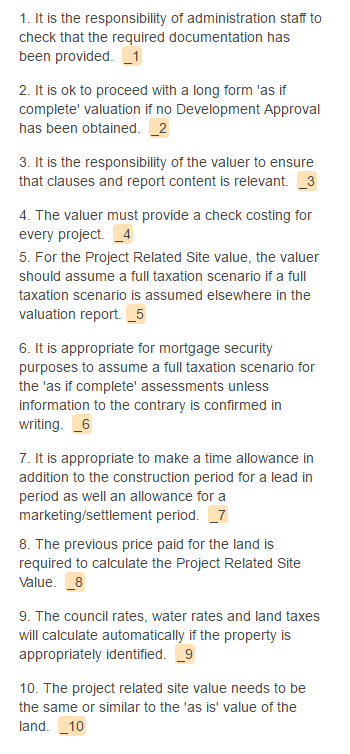I'm a developer with Cognito Forms.
Thank you for sharing your form as a template, I was able to make some updates to your template to help get this worked out.
The first thing I did was to remove your Content fields with the F/T answers and replaced them with Calculation fields with the title as 1 - 10 for each question. I then added the F/T answer to each one and marked the field to be shown 'Internally'.
I then added each question to the email confirmation and the corresponding Calculation field after the question so that the correct answer is shown after it. This will send the information inside of the message of your Confirmation Email. You will not have to include the entry details. You can see this in the following screenshot.
I have also added a link to the template that I used to set this up.
https://www.cognitoforms.com/templates/shared/CognitoFormsTestAccount/TrainingQuiz2