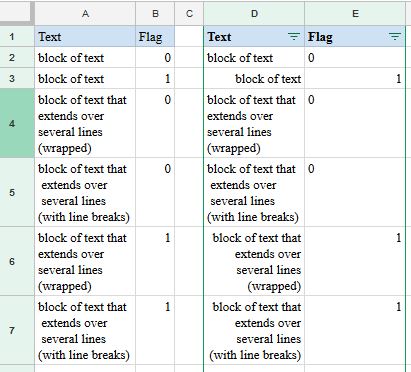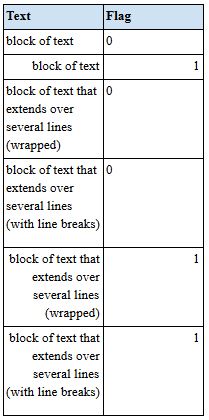I have a giant Google Docs that looks like this:
...
this is a line with some text, 1
this is a line with some more text, 1
here is another line with some text, 0
here is another line with some text, 1
here is yet another line with text, 0
and finally here is a line with text, 1
...
The lines with text can be anywhere from a few words to a few paragraphs. However, they always end in either a 1 or 0. These lines were taken from a spreadsheet, and I can access them as text block in a cell with an adjacent column containing 1 or 0.
The Excel would look something like:
-----------------
block of text | 0
block of text | 1
block of text | 0
block of text | 0
block of text | 1
------------------
The problem I face:
Everything with a `1` should be right aligned on this document.
Everything with a `0` should be left aligned on this document.
I'm hoping there is a way to do this (either my writing a function/using a tool on the spreadsheet or selecting relevant text in the document). I suspect trying to select the lines in the document may be more difficult, since some text blocks span multiple paragraphs but only have one numeric indicator.