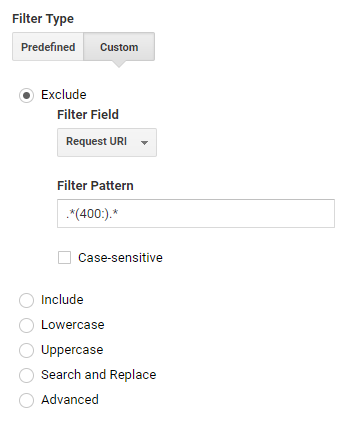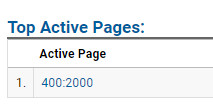I have a tracking code which is currently used on two ORACLE APEX webapplications. (210 and 400).
I have made a view in Google Analytics, which contains a filter that should exclude the 400 application from the view (see img below).
I tested the regex at https://regex-golang.appspot.com/assets/html/index.html
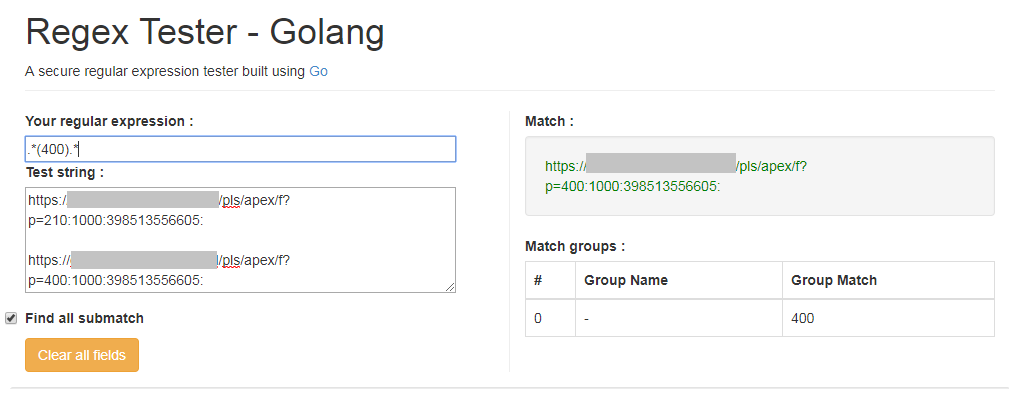
Which should exclude tracking in the view from the following url:
https://[mydomain]/pls/apex/f?p=400:2000:115045610891166:
And should allow the following url to be tracked in the view:
https://[mydomain]/pls/apex/f?p=210:1000:398513556605:
However, in Google Analytics I still see the tracking:
Hopefully someone can tell me whats wrong with my regex.