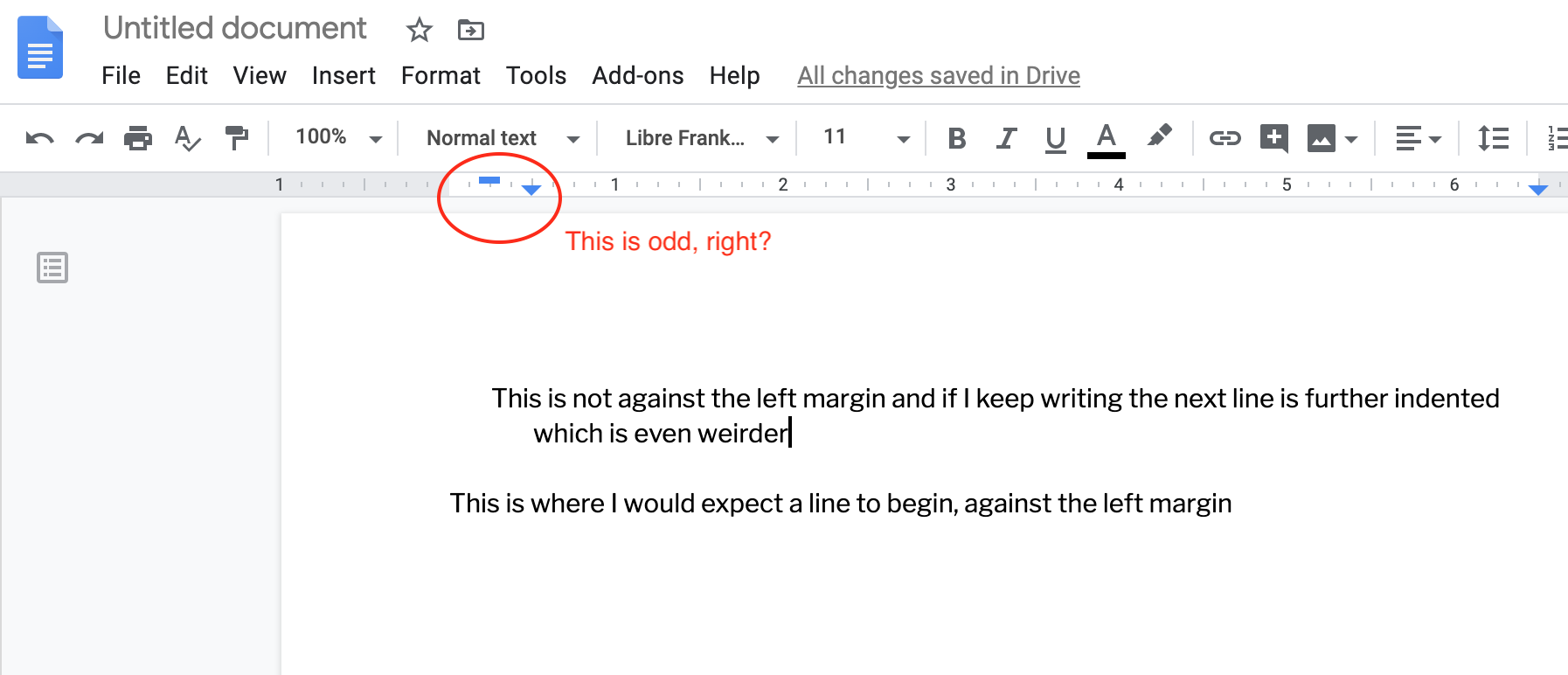I'm looking for help with Google Docs.
Every time I begin a new document, the left margin or indent markers are indented before I even start typing.
This means that I end up with my text away from the left margin. Furthermore, on a long run of text that flows over several lines, the subsquent lines are also indented further again.
Here's a picture to demonstrate:
This happens on every new, blank document I create - I'm not creating it from a template. And I'm sure this never used to happen, it feels like it's been doing this for about a month. Perhaps I changed something accidentally?
Can anybody please suggest how I can set Google Docs to never apply a default indent on a blank document?
Thanks in anticipation.