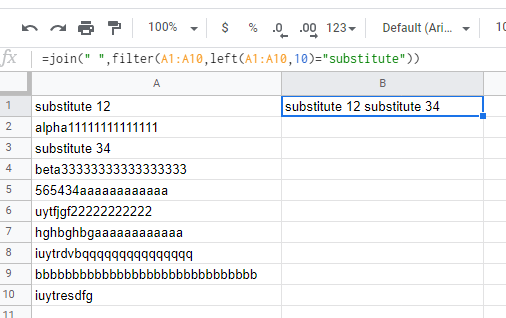I would like to join cells with text if it starts with "substitute".
Now I know joining the text without a condition creates this formula:
=JOIN(" ";F9:AE9)
However on the y-axis on this row are 3 different kinds of cells; y, n, substitute (time). It means yes, no or substitute with a specific time like; substitute (16.30-17.30). I would like the result that everything is in one cell like; Substitute (16.30-17.30) Substitute (17.00-18.00) etc. So without the n's and y's.
I thought it would be:
=IF(F9:AE9="^substitute";JOIN(" ";F9:AE9))
Or
=JOIN(" ";F9:AE9;IF(F9:AE9="^Substitute"))
However this does not work.