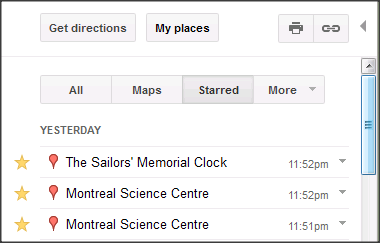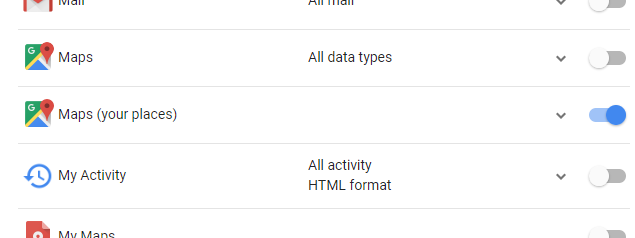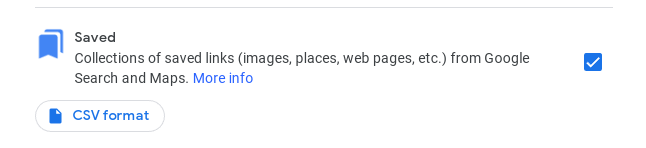I have hundreds of locations starred in Google Maps. I'd like to export the list of them so that I can import them into other software, like Google Earth or map applications on my Android phone. Is there any way to do this other than manually clicking on them one-by-one?
If there's no official way, is there a workaround? Google Maps for Android can access the starred locations, so maybe there's a way to rip them out of its database files? Maybe some other software that can access it?
This is very similar, but I am asking about Starred locations, they aren't in My Maps.
They recently changed it so that starred locations are listed along with other locations under "My Places", but I still don't see a way to export.