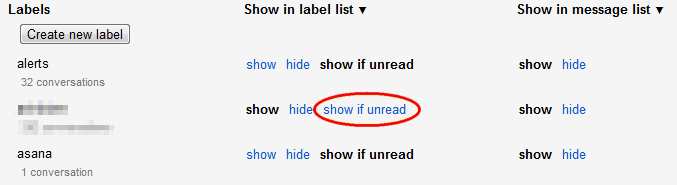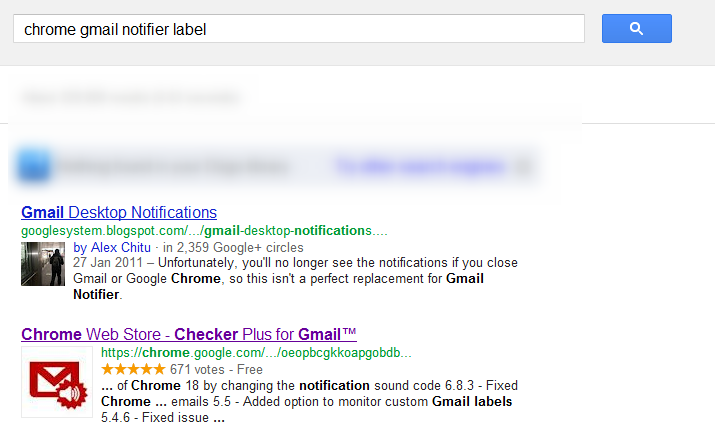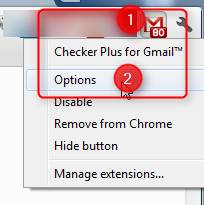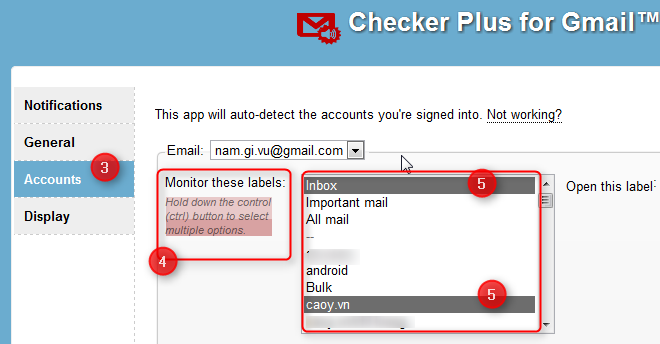I create a label for facebook/twitter incoming notification messages and auto archive them into associative labels using filter.
That way, I don't get notified when new messages arrived. So what I need is to get notified in some other way (popup or send an one email per hour saying that I have new mail in that label).
How can I get that?
Update
- The number of notification mails is huge; which makes my inbox flooded with notification