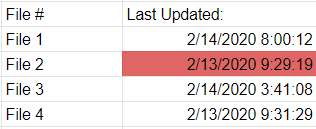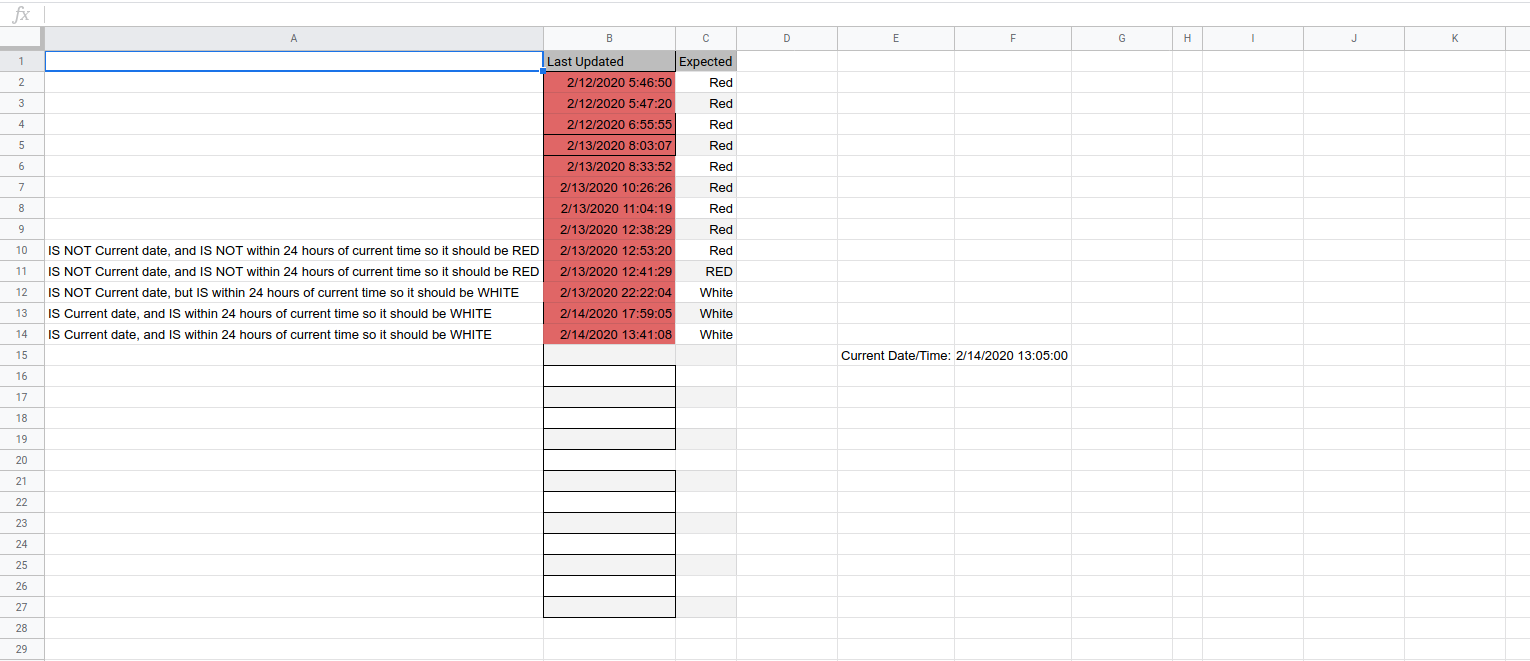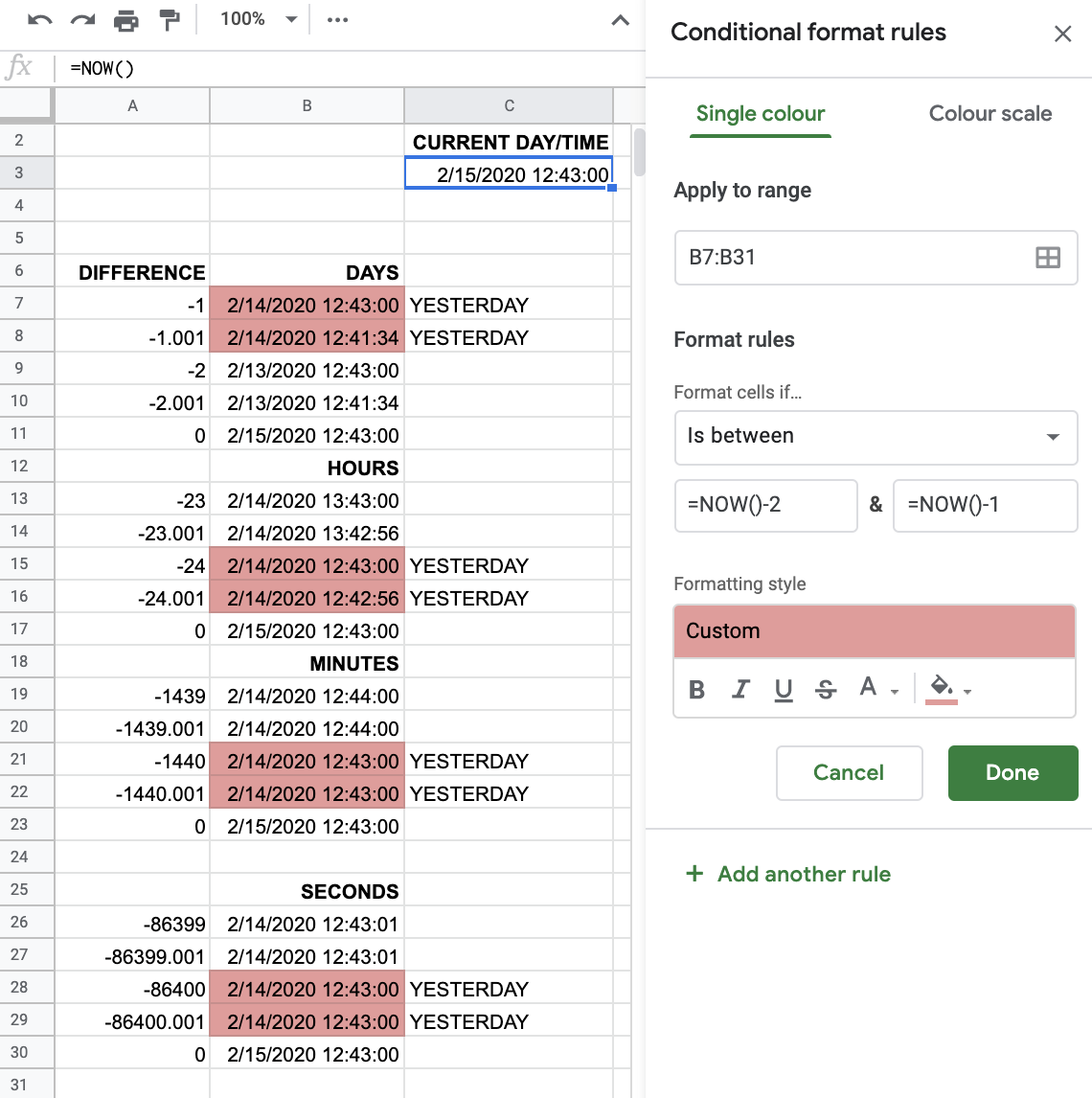I have a Google sheet that has a column for "last updated" and each row represents a separate file. People manually paste in the time and date in that column, like in the screenshot.
If the date and time is not within the last 24 hours, then I want that cell to turn red. The "date is before" option only checks the date and not the time.
For this example, let's say the current time is 930 AM, so the cells that have a time before 9:30 AM yesterday should turn red. The cells that have a time after 9:30 AM yesterday should remain unaffected.
This is what I want it to look like.
How can I do this with Google Sheets conditional formatting?
Here is my test sheet.
https://docs.google.com/spreadsheets/d/1DRQYrxpE61e7VMEpbuiCO543cpZvcckVr0PKPnQcPw4/edit?usp=sharing