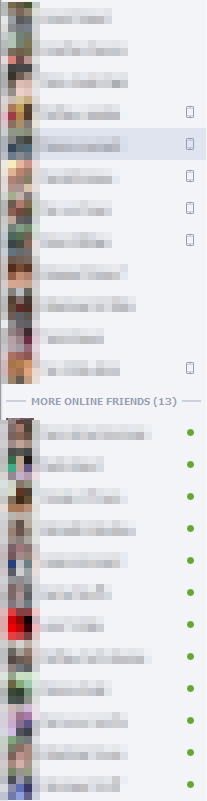Earlier this week, my chat contacts on Facebook's sidebar got mixed up. The upper part, where my most frequently contacted friends are usually located, was replaced by the bottom part, that is, "more friends online". And the bottom part was replaced by the top part. A bit later then, I completely lost any sight on my most contacted friends. Now both my sections are filled with people I don't really talk to. The second section is always online. This happens on different computers (work / home) and different browsers on each of these computers. This is the second time that this happens to me. The last time it corrected itself after a week or so. I'd like to find what is causing it and a way to fix it.