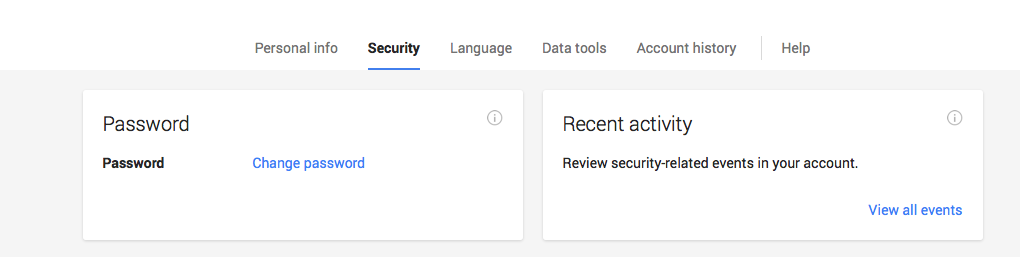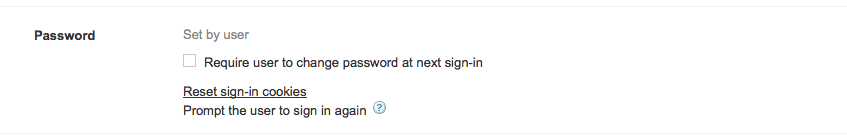That you aren't seeing the option to enable the 2-factor authentication in your settings page may indicate that the Administrator for your Google Apps for your domain hasn't enabled the feature to be used by people in your Google for Business instance.
If that is the case, the answer to your question would be:
- The administrator for your Google Apps instance should: login to the Administrator console dashboard. (See instructions from Google here).
- From this dashboard, this administrator user has to enable the 2-factor authentication. (See instructions here).
- Revisit your username's security settings to activate it. (the page of which you attach the screenshot in your post above).
If after following these steps, you are still not able to turn on 2-step authentication, then something else is up. Maybe you can contact Google Support directly to see if there's a particular reason of why it's off for your Google account instance.