Pressing ? in Google Keep gives an overview of the shortcuts that can be used.
However, after I have installed Category Tabs for Google Keep, some shortcuts don't seem to work anymore. For instance, pressing c or l doesn't do anything, while j and k still work fine.
Is there a reason why a particular set of shortcuts stopped working, and is there a way around this?
Edit:
It appears that selecting a certain category also hides the Add Note text box. So it seems that google keep is now in some kind of "search results mode". The question stands: is there a way around this? I want to add notes while I am in a category.

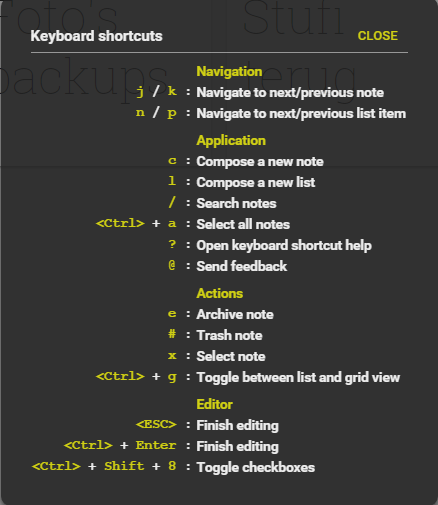
?. That is not conclusive though, as I have found shortcuts which are not documented, likeowhich opens the current note for edit.