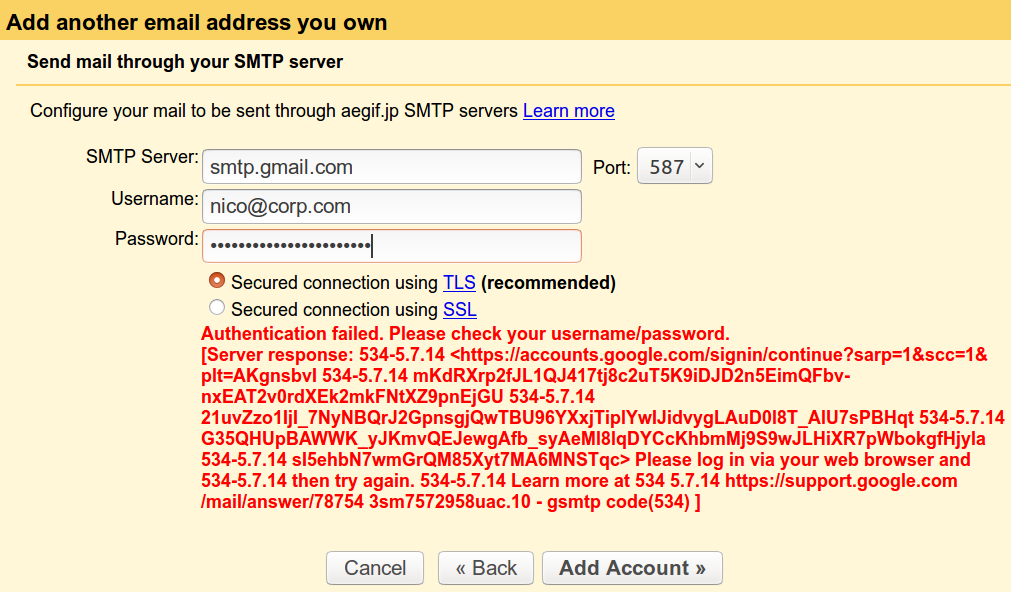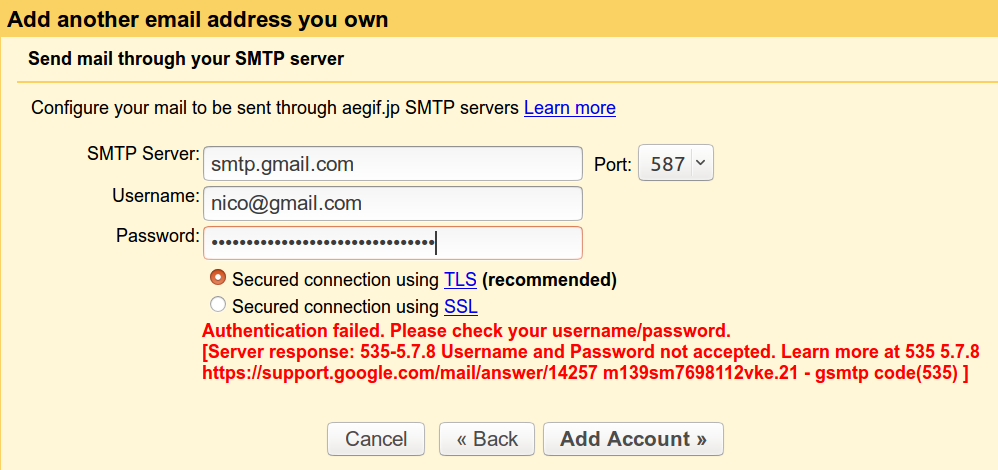My company has a [email protected] "group" email address (Google Apps Free edition) to which I belong. I receive emails sent to this address, and when logged into Gmail as [email protected] I successfully configured "Send mail as" so that I can now send emails as [email protected].
Now, I want to send emails as [email protected] when logged into my personal Gmail [email protected]. Here is what I tried:
- Click Settings > Add another email address you own
- In the popup, fill "Name" as "Corp Engineers", "Email address" as "[email protected]", and leave "Treat as an alias" checked
- Click "Next step"
- For some reason, a form called Send mail through your SMTP server appears. It did not appear when logged as
[email protected]… anyway I fill it. The SMTP field is pre-filled withsmtp.mycorp.com, which does not exist (DNS error) so I usesmtp.gmail.cominstead. After pressing Add account this error appears:
I also tried filling with my [email protected] account's details, different error:
How to do?
Note: I can send as [email protected] from my personal Gmail, I have configured that already. The question here is for the group email [email protected].