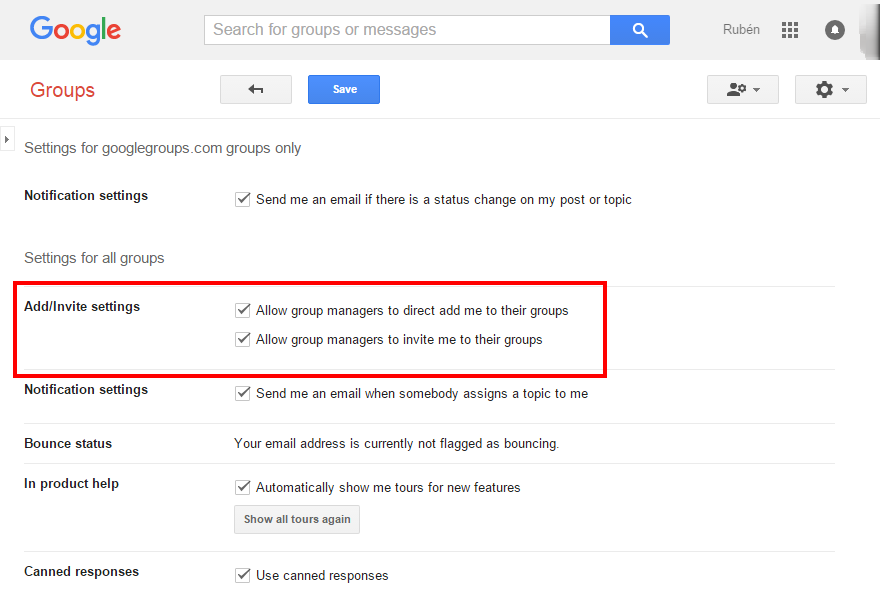I have a Google Apps account, and have a Group in it with a few members (9). None of those members are domain accounts—about half of them are "@gmail.com" accounts, and the others are from different domains.
Recently, I tried to add another "@gmail.com" account as a member, and it seems to just ignore me. I put in the address, click "Add", the page refreshes and the list of members has not changed.
I've also tried variations on the email address ([email protected], [email protected]) but that didn't help.
Is it possible that a specific Gmail account could be blocked, or could that user has a setting that would prevent them from being added to a group?